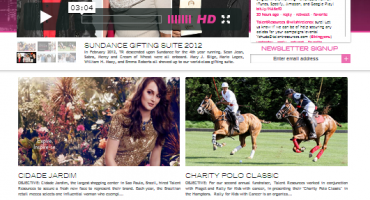Stay One Step Ahead: Essential Tips for Successful Penetration Testing in WordPress

Are you worried about the security of your WordPress website? With cyber threats becoming more sophisticated, it's crucial to stay one step ahead. In this article, we will share essential tips for successful penetration testing in WordPress, helping you identify Wordpress penetration testing potential vulnerabilities before they can be exploited.
This article will provide practical advice on selecting the right internal penetration testing tools, conducting thorough vulnerability assessments, and implementing proper penetration testing and security measures based on your findings. By following our tips, you can strengthen your WordPress site's defenses and safeguard valuable user data. Stay tuned to discover the key steps to fortify your website's security through effective penetration testing in WordPress.
What is Penetration Testing?
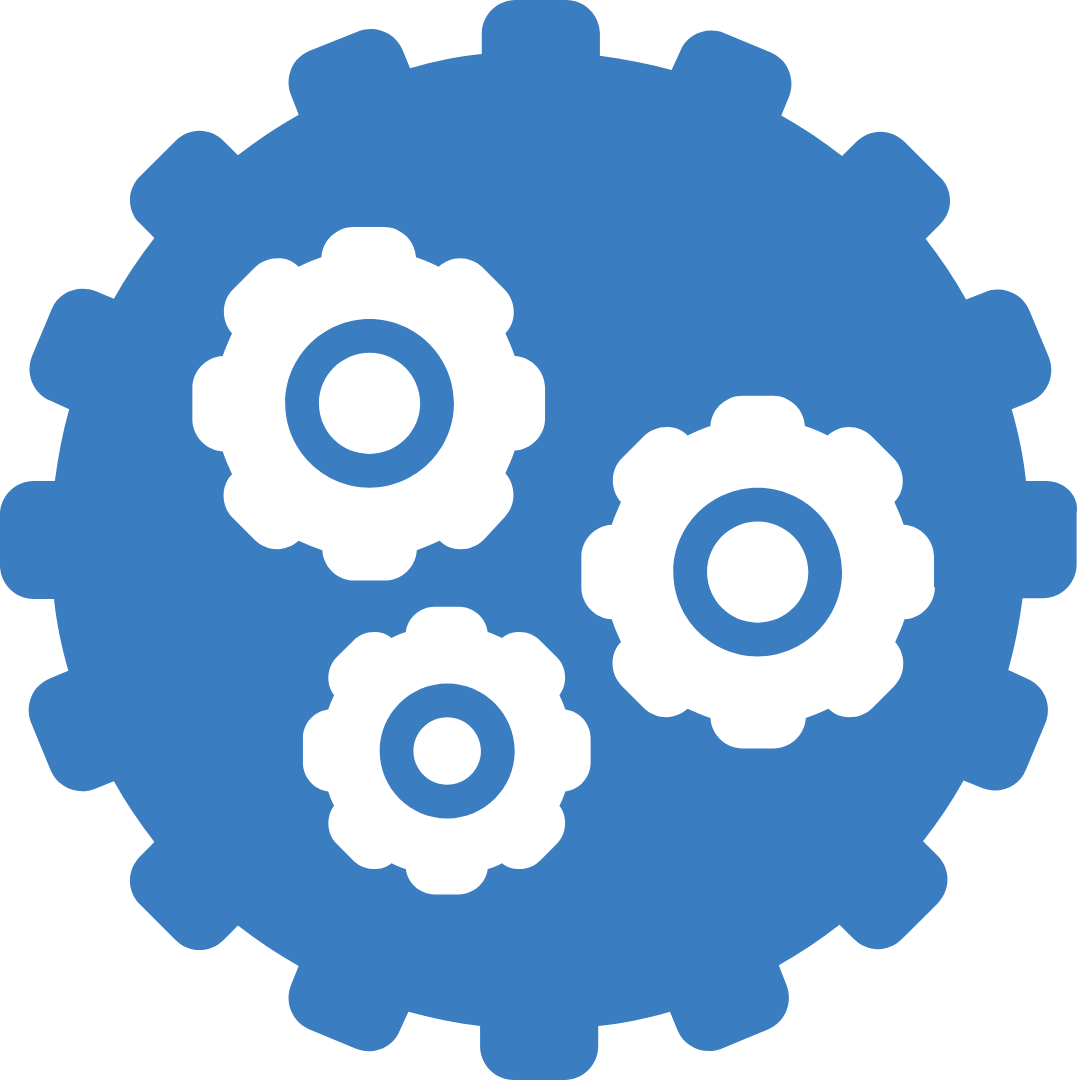
If you’re wondering what is penetration testing, also known as ethical hacking, involves simulating real-world cyberattacks to assess the security of your website. By performing these tests, you can uncover weaknesses in your WordPress installation and plugins, as well as the underlying infrastructure. We recognize the importance of proactive penetration testing for web application security measures, and we want to empower you to protect your website.
In this blog, you will learn:
- Understanding penetration testing importance
- Common vulnerabilities in WordPress websites
- Preparing for a successful penetration test
- WordPress Penetration testing tools and techniques
- Performing a thorough WordPress vulnerability assessment
- Analyzing and interpreting penetration test results
- Fixing vulnerabilities and strengthening WordPress security
- Ongoing monitoring and maintenance
Understanding the Penetration Testing Importance

In today's digital landscape, where cyberattacks are on the rise, it's essential to understand the importance of penetration testing. As the saying goes, "Prevention is better than cure," and this rings especially true when it comes to website security and web application security best practices. Penetration testing, also known as ethical hacking, allows you to simulate real-world cyberattacks to assess the security of your WordPress website.
The importance of regular security testing cannot be undermined. By conducting regular penetration tests, you can proactively identify vulnerabilities and weaknesses in your WordPress installation and plugins. This is crucial as hackers are constantly evolving their techniques to exploit any loopholes. Performing penetration tests and conducting ethical hacking for WordPress security helps you stay one step ahead by uncovering potential entry points and addressing them before they can be exploited.
The Impact of Penetration Testing
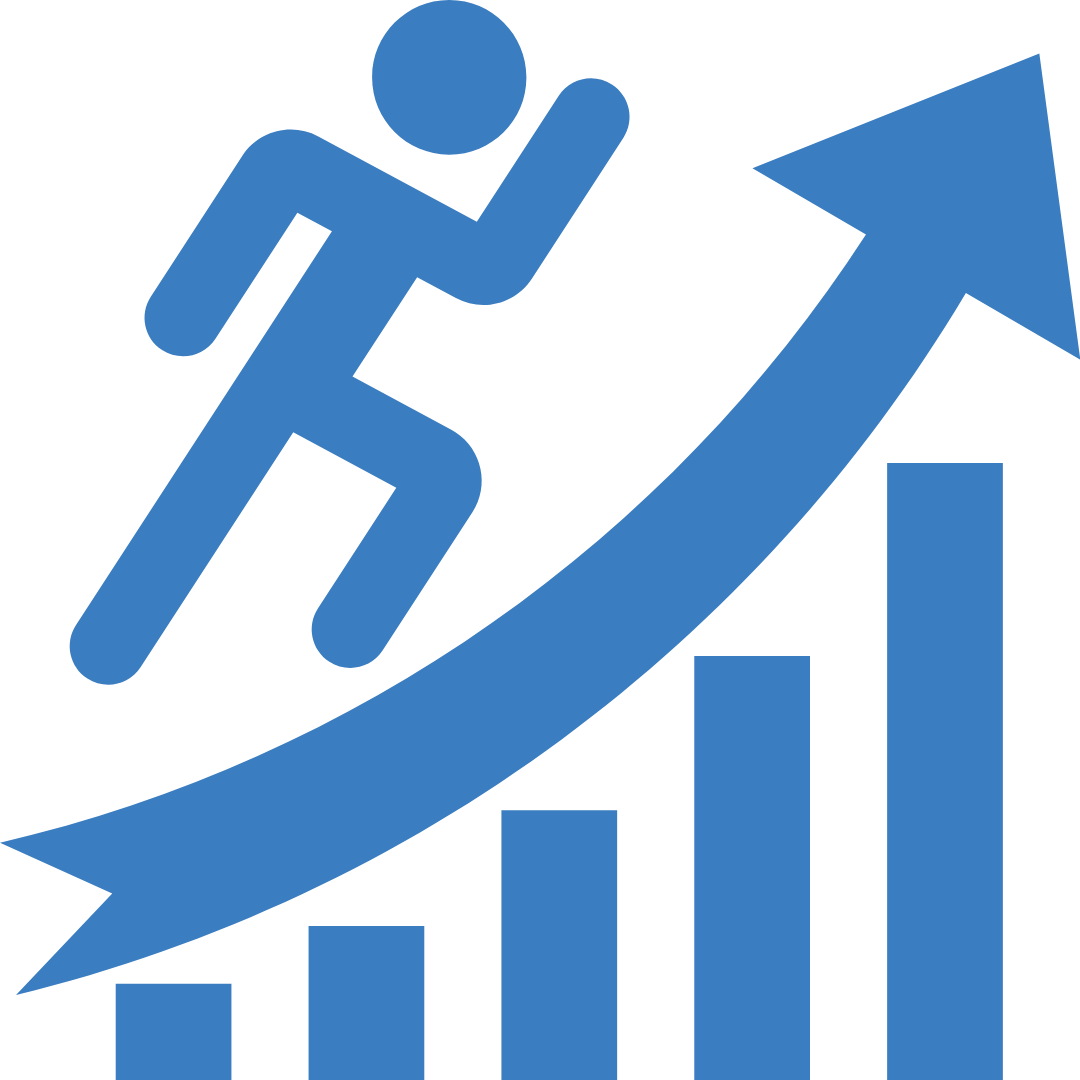
In the realm of penetration testing, testers purposefully exploit vulnerabilities within your website and systems by bypassing security controls. However, in the midst of these deliberate endeavors, a tester might inadvertently disrupt critical components, leading to system downtime.
Several factors can trigger these system outages and penetration testing software helps figure this out. Let's delve into two primary reasons that these interruptions might transpire during a penetration test:
Hasty Actions: This might not stem from malicious intent, but rather from a lack of experience or a momentary lapse in attention. A seasoned penetration testing expert is intimately acquainted with the systems under examination, as well as the tools employed for the task.
On the contrary, an inexperienced tester might wield tools improperly, inadvertently causing a system breakdown.
Unforeseen Events: At times, system outages can occur irrespective of a tester's proficiency. This could be attributed to software glitches within an application or unexpected incidents like the misconfiguration of a network device.
The Upside of Penetration Testing
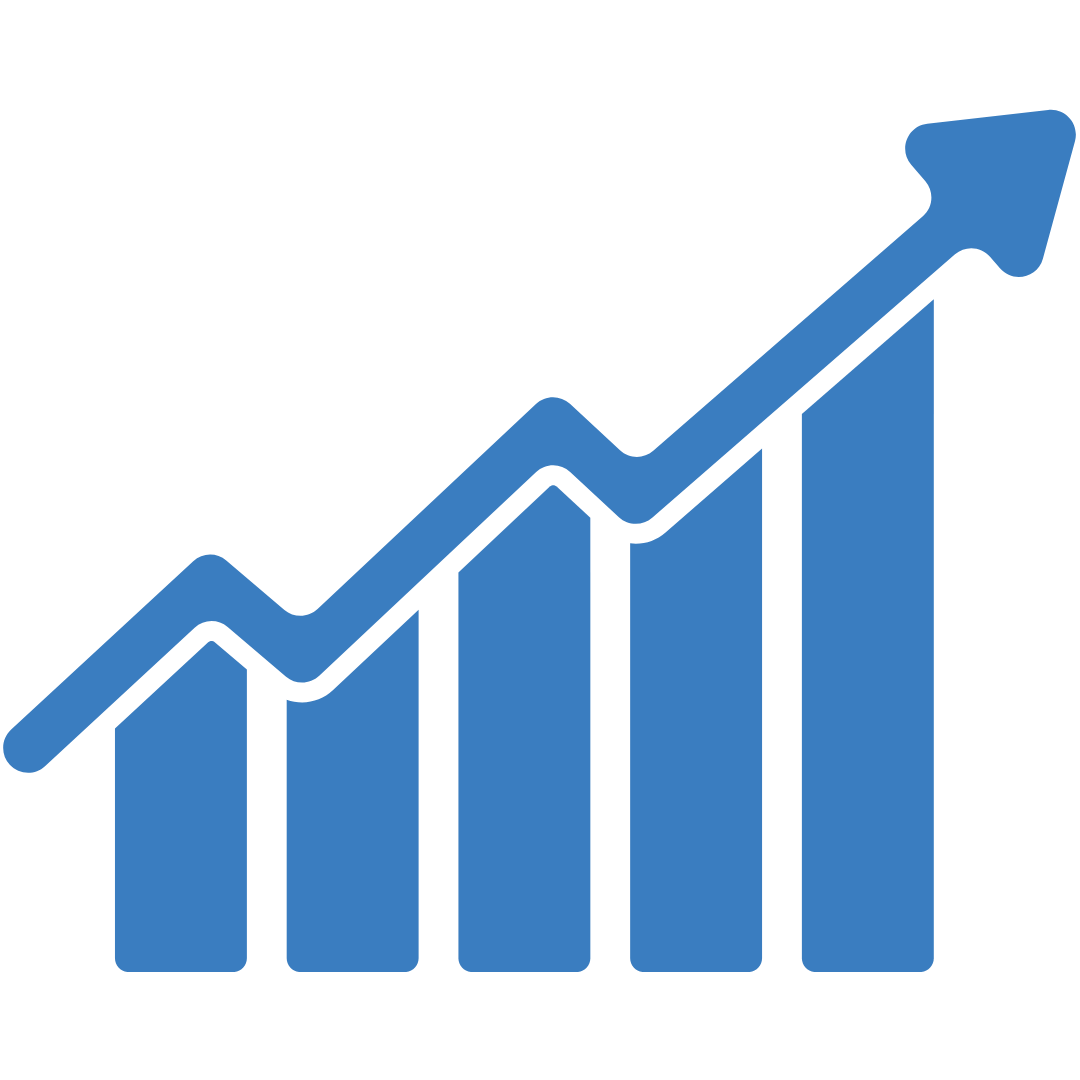
The rationale behind penetration testing is compelling and multi-faceted.
It allows for the identification and remediation of vulnerabilities prior to their exploitation by malicious actors. Moreover, it facilitates compliance with industry regulations such as PCI DSS or HIPAA, ultimately enhancing the overall security stance of your organization. This practice also stands as a safeguard for both your own and your customers' sensitive data stored on your site.
Common Vulnerabilities in WordPress Websites
To conduct WordPress vulnerability assessment, let’s first understand the common vulnerabilities that WordPress websites often face. By being aware of these weaknesses, you can better prepare for your penetration tests and prioritize potential areas of concern.
Outdated software
One of the most common vulnerabilities in WordPress is outdated software. WordPress, along with its plugins and themes, regularly releases updates that address security issues. Failing to keep your WordPress installation up to date exposes your website to potential attacks.
Weak passwords
Another common vulnerability lies in weak passwords. Many WordPress users still rely on easily guessable passwords, such as "password123" or their own name. These weak passwords make it easier for hackers to gain unauthorized access to your website.
Improperly Coded Plugins and Themes
Additionally, insecure or poorly coded plugins and themes can introduce vulnerabilities to your WordPress website. It's crucial to only install plugins and themes from reputable sources and keep them updated to avoid any potential security risks as it also helps in maintaining website security.
Preparing for a Successful Penetration Test
Preparation plays a vital role in ensuring that your penetration testing service provides accurate results and helps you strengthen your website's security.
Put together an inventory
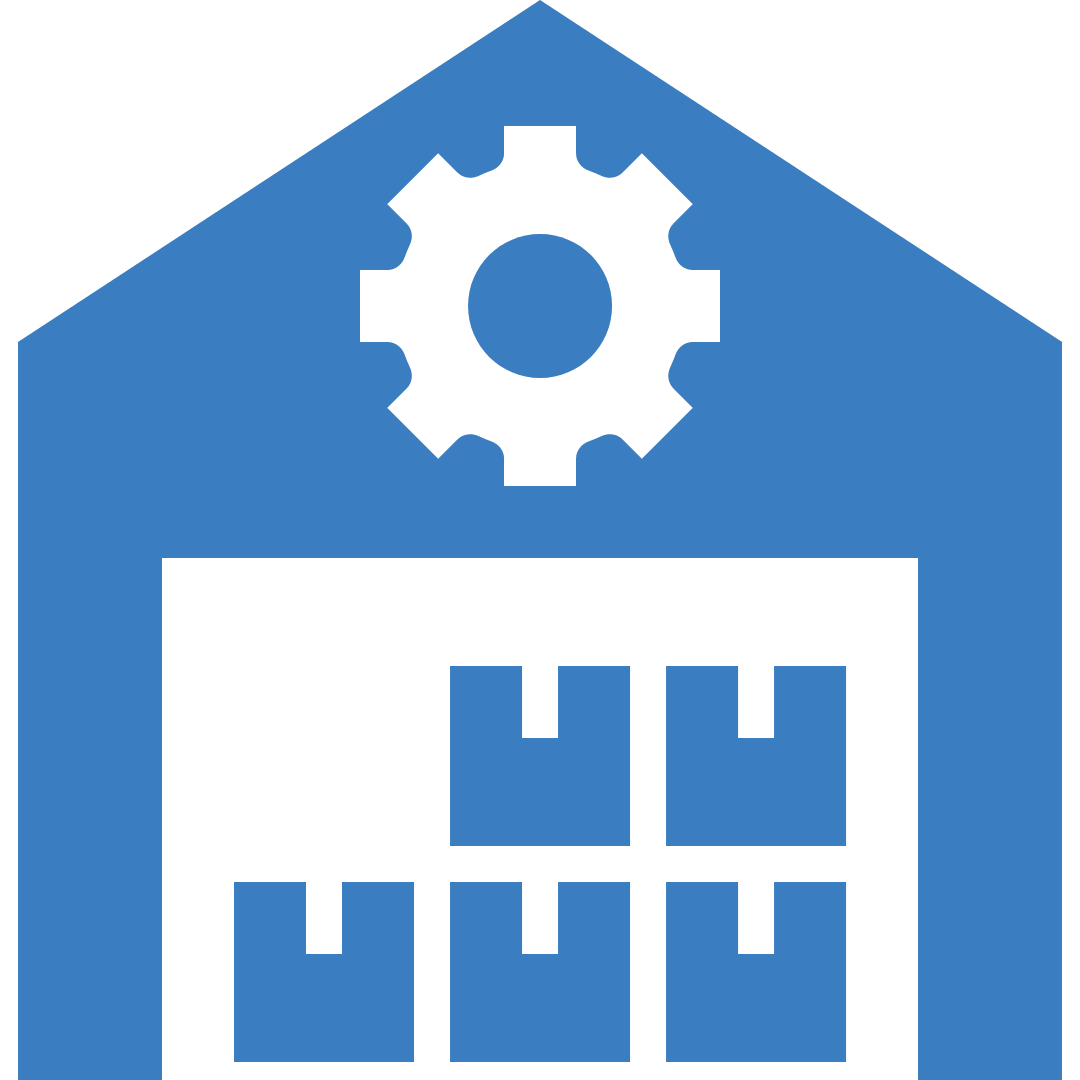
First and foremost, create a comprehensive inventory of your WordPress installation, including all plugins and themes. This inventory will help your penetration testing software and will serve as a reference point during the penetration test, allowing you to track any vulnerabilities discovered.
Keep a website backup
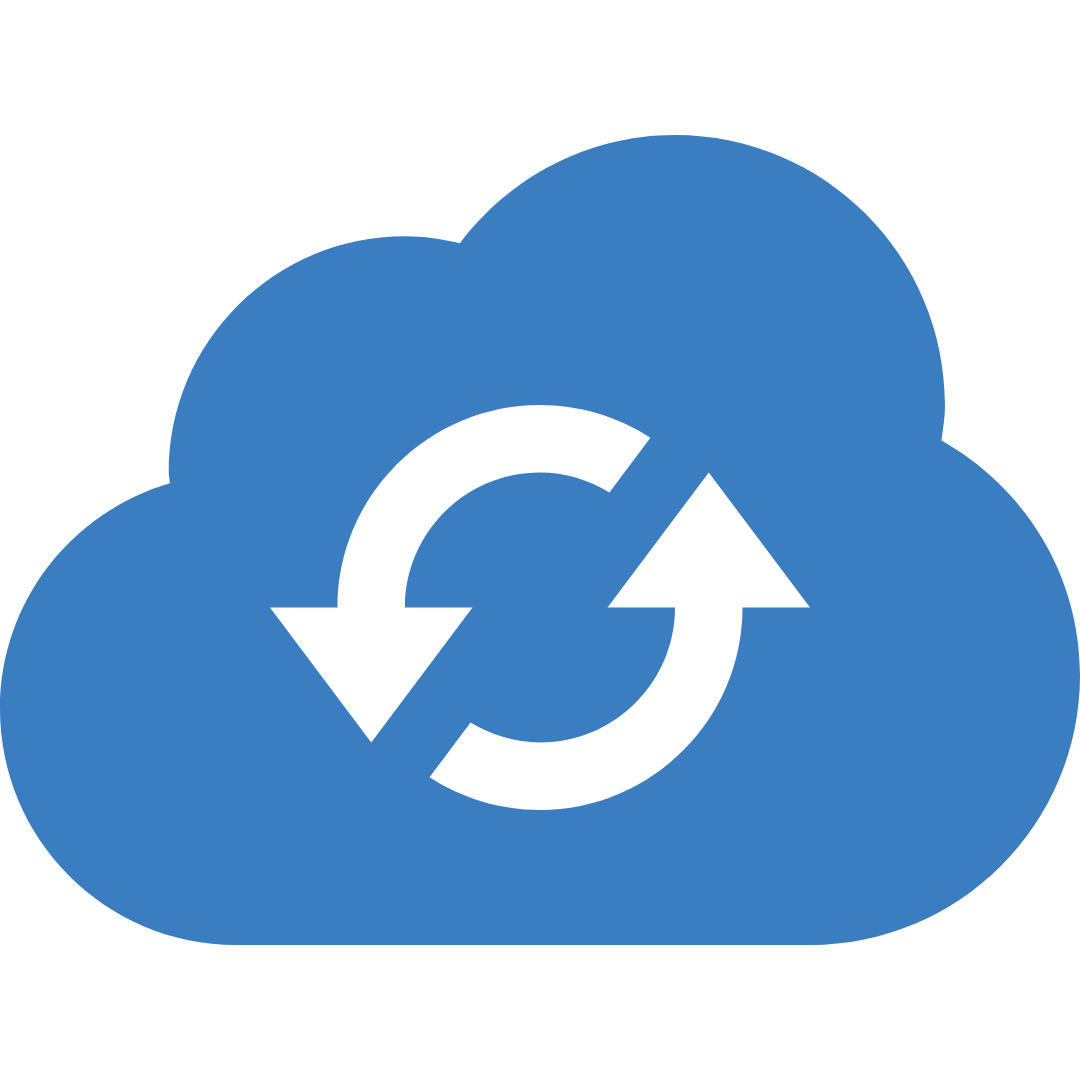
Next, ensure that you have a backup of your website and its database. Penetration testing methods can sometimes cause temporary disruptions or unexpected issues, so having a backup will allow you to quickly restore your website to its original state if necessary.
Keep your web hosting provider informed
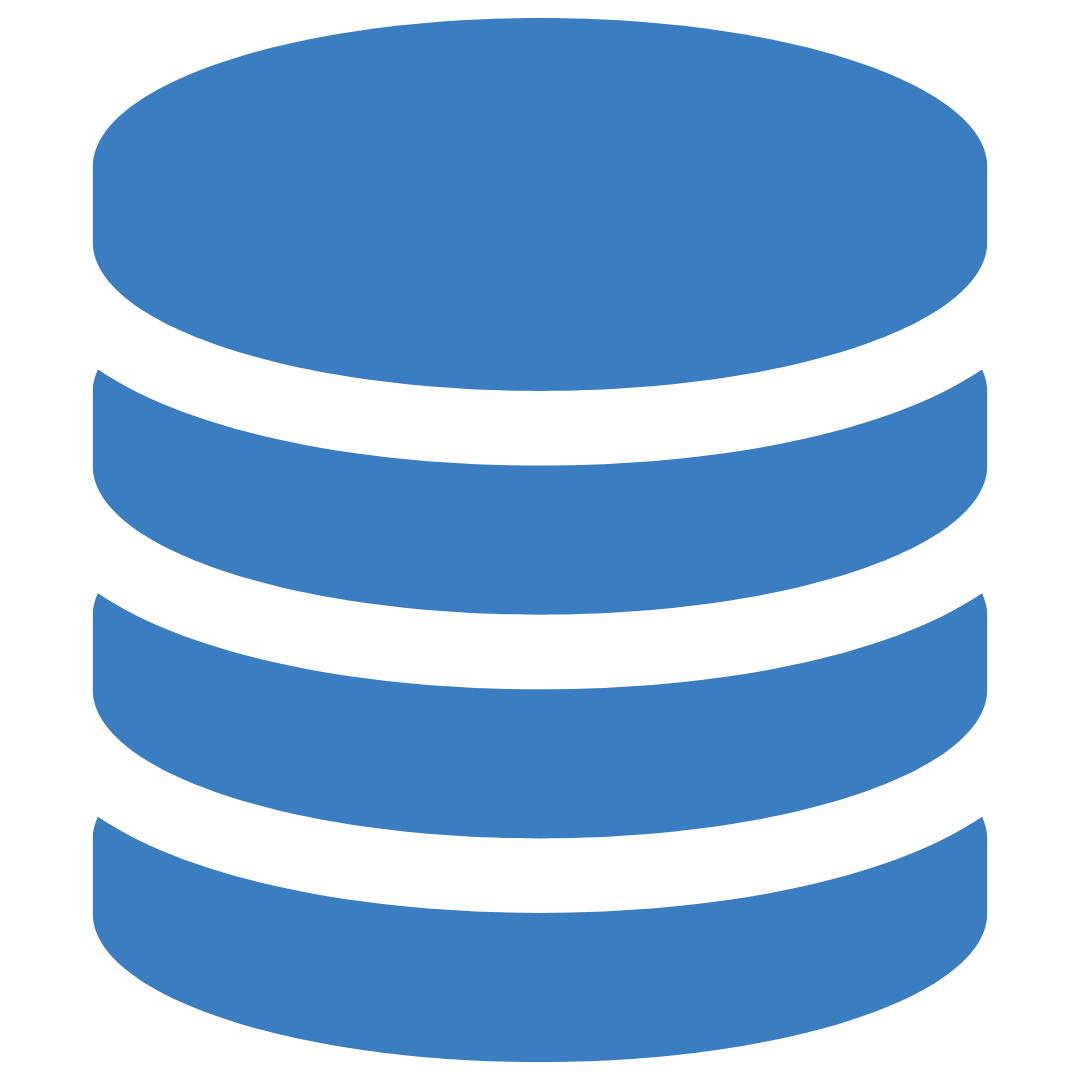
It's also crucial to inform your web hosting provider about your penetration testing applications and plans. Some hosting providers have strict policies in place that may limit or restrict certain types of testing. By communicating with your provider beforehand, you can avoid any misunderstandings or potential disruptions to your website's hosting.
Penetration Testing Tools and Techniques
When it comes to penetration testing in WordPress, having the right penetration testing tools and techniques at your disposal is essential. These tools and strategies can help you identify vulnerabilities and assess the overall security of your website effectively.
Kali Linux
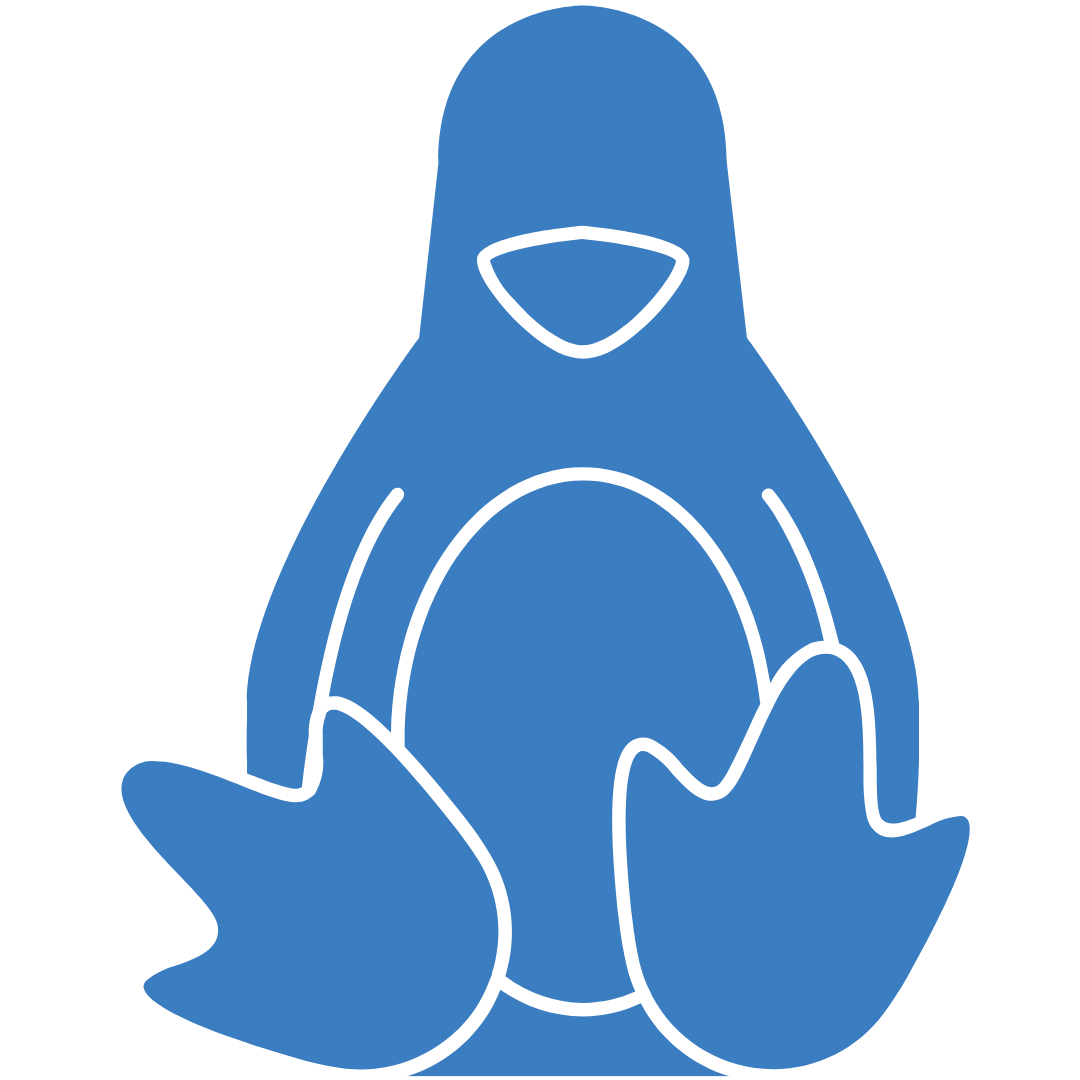
Among the many penetration testing methods tools that exist, one popular penetration testing tool is the open-source software called Kali Linux. It offers a wide range of tools specifically designed for ethical hacking for WordPress security and penetration testing. Penetration testing for Kali Linux provides a comprehensive suite of tools that can scan your WordPress website for vulnerabilities, such as SQL injection, cross-site scripting (XSS), and more.
WPScan
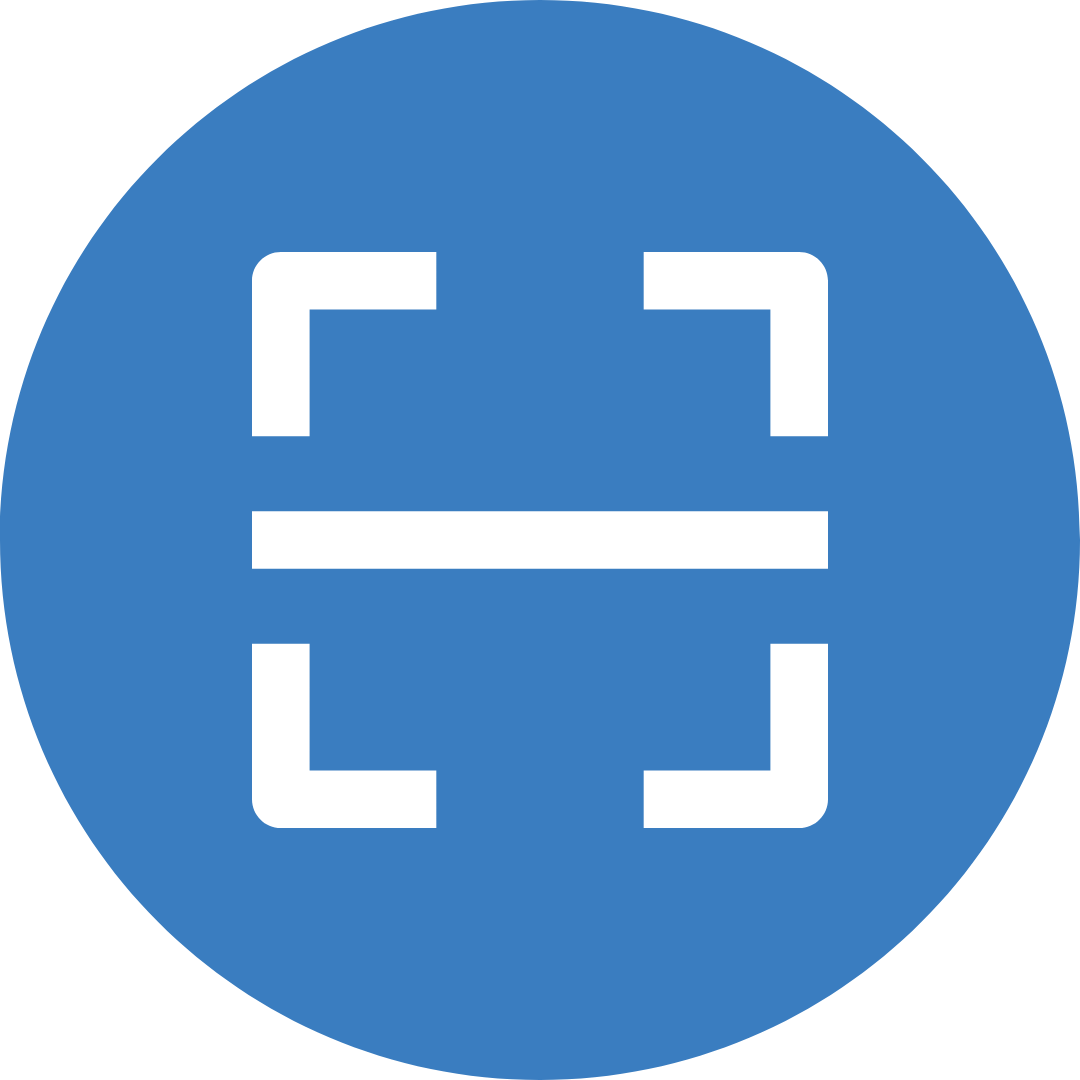
Designed to cater to both novice users and seasoned penetration testing experts, WPScan boasts comprehensive documentation. It excels in identifying low-hanging fruit, such as concealed settings pages that are accessible without authentication, and facilitates tasks like brute forcing usernames and passwords.
OWASP ZAP
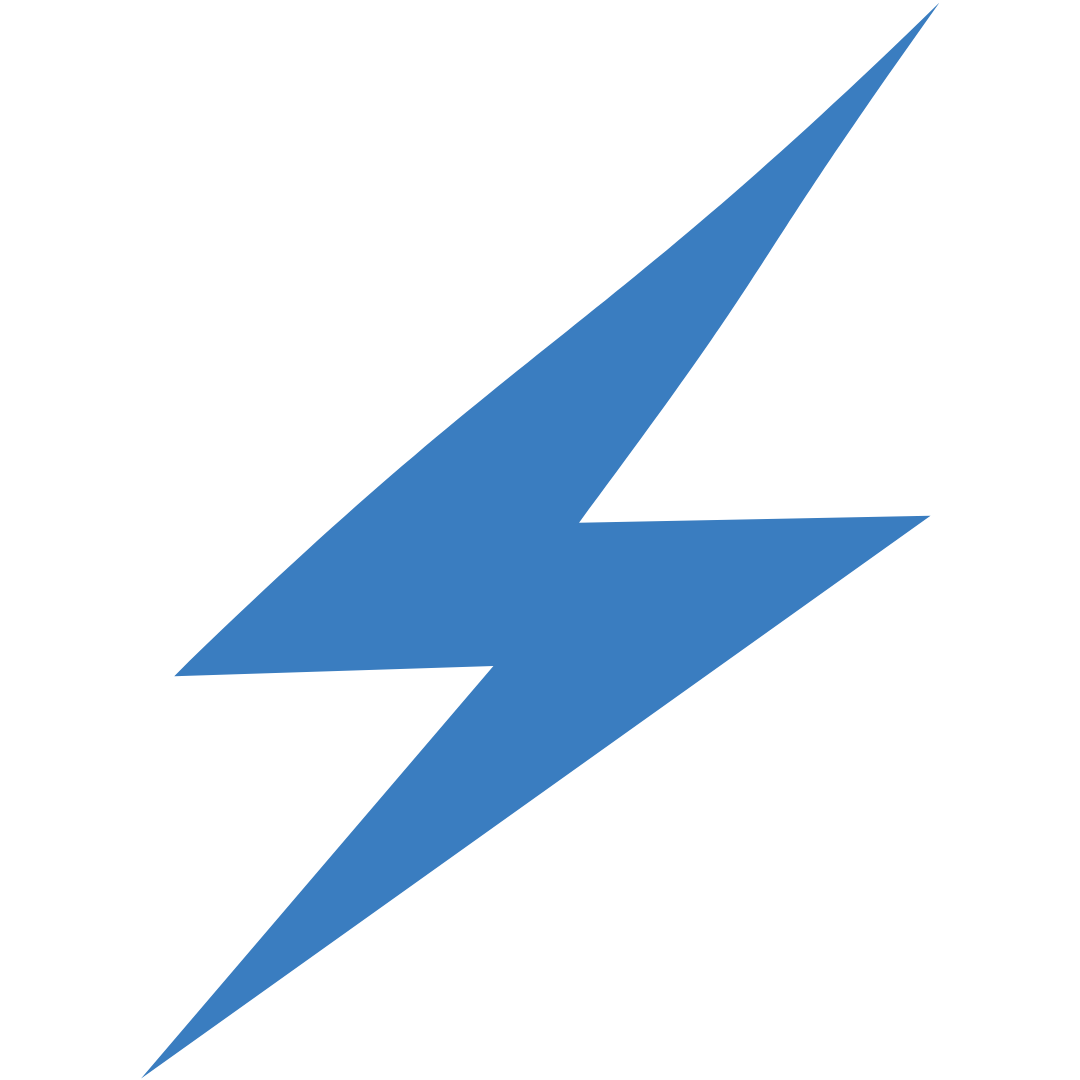
Another helpful tool is OWASP ZAP (Zed Attack Proxy), which is an open-source web application security scanner. OWASP ZAP helps you identify security vulnerabilities in your WordPress website by actively scanning for potential weaknesses in the code, configuration, and overall architecture.
Astra Pentest

This potent tool combines vulnerability scanning with both manual and automated penetration testing functionalities. In a matter of minutes, Astra Pentest can scrutinize your WordPress site for vulnerabilities. Notably, it stands as the only pen-testing tool in the market that offers a dual approach, making it an invaluable asset.
Burp Suite
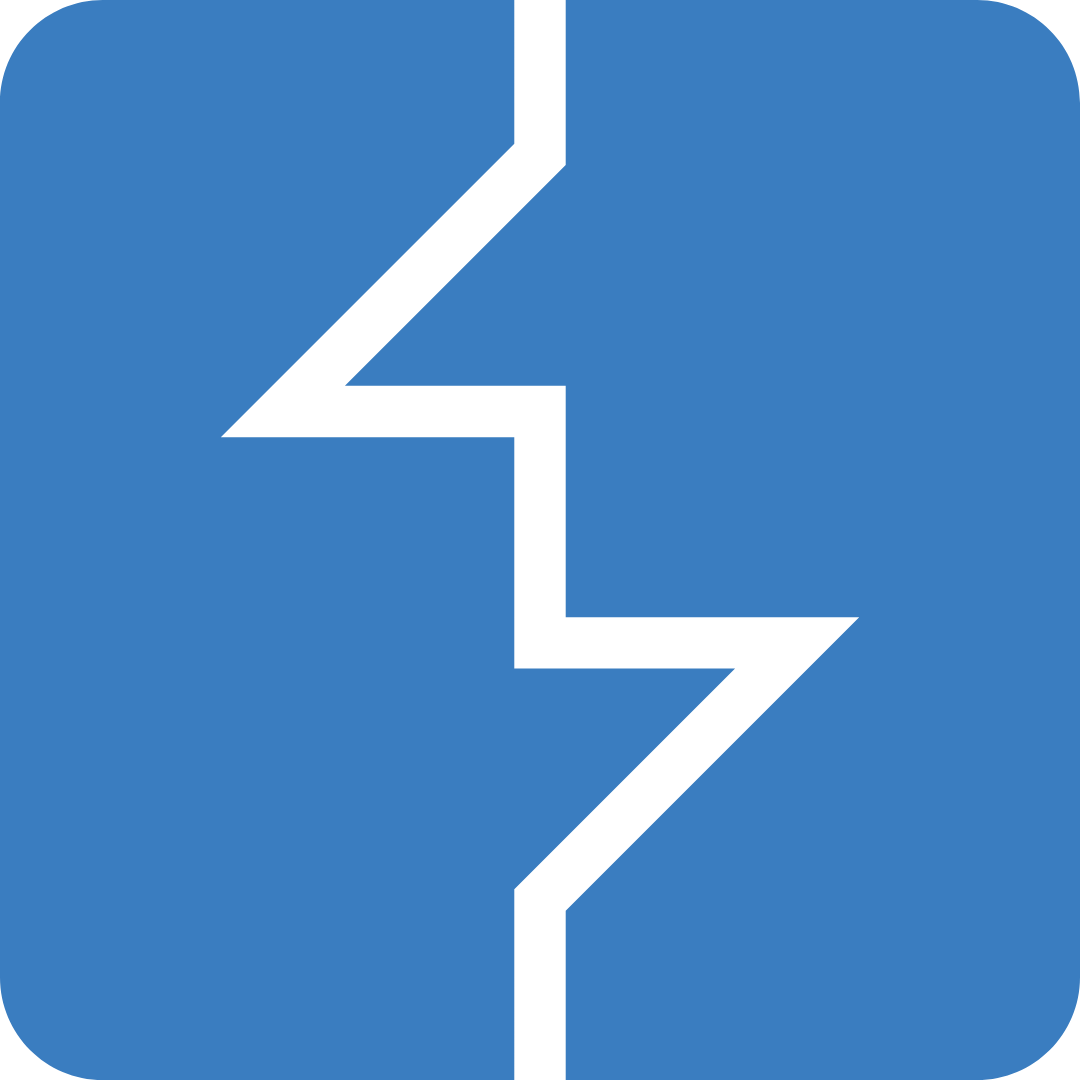
Positioned as a premium solution, Burp Suite offers real-time vulnerability detection that surpasses the capabilities of many other tools. It conducts exhaustive tests across potential vulnerabilities, making it a preferred choice for organizations seeking thorough website security.
In addition to these tools, manual testing techniques are still crucial for a successful penetration test. Skilled ethical hackers can manually assess your website's security by attempting to exploit vulnerabilities and identify any weaknesses that automated tools may miss.
Performing a Thorough Vulnerability Assessment

Now let’s perform a thorough WordPress vulnerability assessment!
This assessment will help you identify and categorize potential vulnerabilities based on their severity, allowing you to prioritize and address them accordingly.
Start by conducting an automated scan using the tools mentioned earlier. This scan will help you uncover common vulnerabilities, such as outdated software, weak passwords, and insecure plugins or themes. Take note of the vulnerabilities discovered and prioritize them based on their severity.
Maintaining website security is non-negotiable. After the automated scan, it's time to manually test your website for vulnerabilities. This step requires a skilled ethical hacker who can simulate real-world cyberattacks to identify any weaknesses that automated tools may have missed. Manual testing allows for a more in-depth assessment of your website's security and can uncover vulnerabilities that automated scans may not detect.
Throughout the vulnerability assessment, document all findings and create a detailed report. This report will serve as a roadmap for addressing and remedying the vulnerabilities discovered during the penetration test.
Analyzing and Interpreting Penetration Test Results
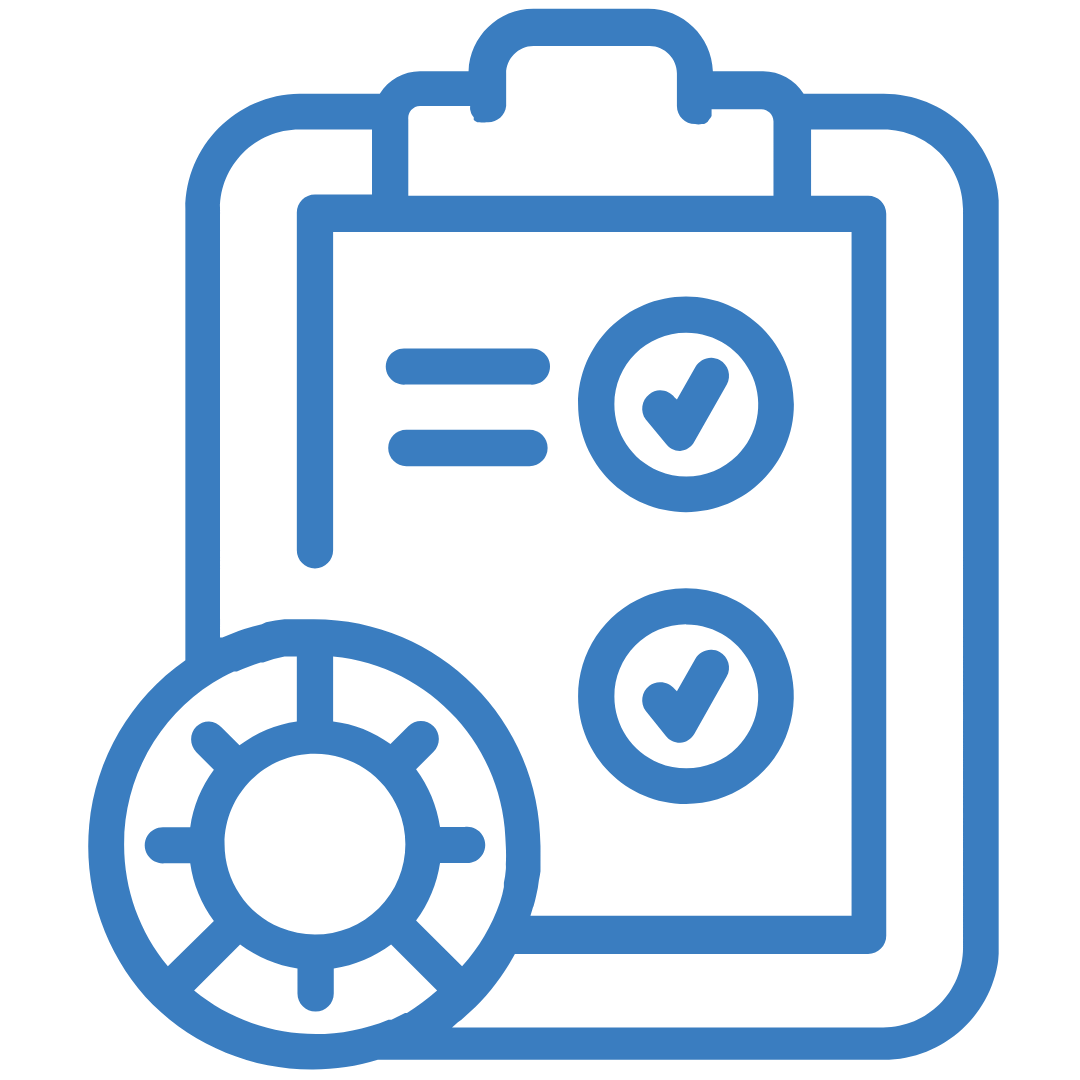
Now that you have completed your vulnerability assessment, it's time to analyze and interpret the results with a penetration testing report. This process involves understanding the severity and potential impact of each vulnerability discovered, allowing you to prioritize your remediation efforts effectively.
Start by categorizing the vulnerabilities based on their severity. Common categories include critical, high, medium, and low. Critical vulnerabilities pose the most significant risk to your website's security and should be addressed immediately. High and medium vulnerabilities should also be prioritized, while low vulnerabilities may not require immediate attention but should still be addressed in due course.
Consider the potential impact of each vulnerability as well. Some vulnerabilities may have a higher impact on your website's security, while others may only pose a minimal risk. Understanding the potential impact will help you allocate resources and prioritize your efforts accordingly.
Fixing Vulnerabilities and Strengthening WordPress Security

With a comprehensive understanding of maintaining website security and the WordPress vulnerability issues discovered during the penetration test, it's time to fix them and strengthen your WordPress website's security.
- Address critical vulnerabilities: Start by addressing critical vulnerabilities first. These vulnerabilities pose the most immediate risk to your website's security and should be resolved as soon as possible.
- Update your WordPress: Update your WordPress installation, plugins, and themes to their latest versions, as these updates often include security patches.
- Pay attention to high and medium vulnerabilities: Next, focus on high and medium vulnerabilities. These vulnerabilities may not pose an immediate risk but should still be addressed promptly.
- Understand how to repair: Evaluate the specific steps required to fix each vulnerability and implement the necessary changes.
- Implement the best security practices: In addition to patching vulnerabilities, it's also crucial to implement the best security practices. These practices include using strong and unique passwords, limiting user privileges, enabling two-factor authentication, and regularly backing up your website and its database.
Ongoing Monitoring and Maintenance

Penetration testing is not a one-time event but rather an ongoing process. To ensure the ongoing monitoring of WordPress security for your website, it's essential to establish a routine of ongoing monitoring and maintenance.
Regularly monitor your website for any new vulnerabilities or security issues. Stay informed about the latest security threats and keep your WordPress installation, plugins, and themes up to date. Additionally, consider implementing a web application firewall (WAF) to provide an extra layer of protection against malicious attacks.
Perform periodic penetration tests to assess the effectiveness of your security measures and identify any new vulnerabilities that may have arisen. By continuously monitoring and maintaining your website's security, you can stay one step ahead of potential cyber threats and keep web application security best practices at the top.
The Value of Regular Penetration Testing in WordPress
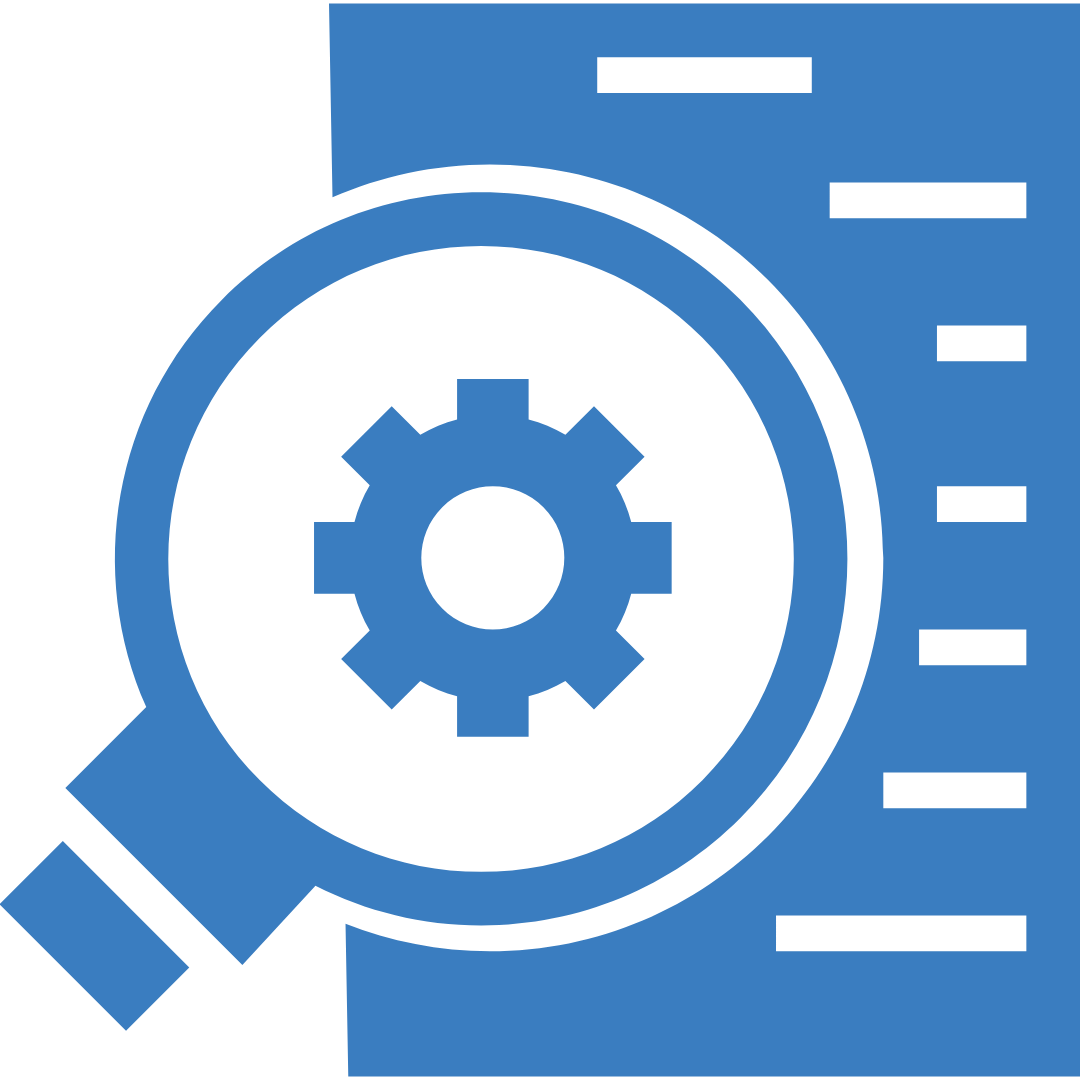
In conclusion, regular penetration testing is essential for maintaining the security of your WordPress website. By proactively identifying vulnerabilities and weaknesses, you can strengthen your website's defenses and safeguard valuable user data.
Understanding the importance of penetration testing and common vulnerabilities in WordPress is crucial for effective testing. By preparing for a successful penetration test, utilizing the right tools and techniques, and performing a thorough vulnerability assessment, you can uncover potential weaknesses and address them promptly.
Analyzing and interpreting the penetration test results allows you to prioritize your remediation efforts effectively. By fixing vulnerabilities and implementing security best practices, you can fortify your WordPress website's security.
Remember, penetration testing is an ongoing process. By establishing a routine of ongoing monitoring and maintenance, you can stay ahead of potential cyber threats and ensure the long-term security of your WordPress website. Stay proactive, stay vigilant, and stay one step ahead.
Get in touch with our QA experts to know more!

DRUPAL: The CMS you must be looking for!

Culture & happiness in SJI