What to Know about the Trending Technology Shopify!

Have you ever wondered “how to publish my Shopify store?” After all, whenever there is a discussion about website builders, one platform wins hands down — Shopify! Why do you think this is the case? Why does Shopify pick everyone's interest? Watch this video to know 9 reasons to choose Shopify for your business.
There are many questions, but more importantly, how to publish Shopify store? To know why this platform is an e-commerce business owner’s favorite, it’s crucial to get to know its advantages, disadvantages, and everything else in between before making the final investment. In this blog, we are going to know:
2. How To Create a Shopify Store?
3. How To Publish a Shopify Store?
What is Shopify?
Before getting to know about how to publish your shopify store, it’s vital to know of Shopify. Shopify is an eCommerce platform that allows users to set up an online store and sell their products. It’s been over 10 years now that Shopify stands as the leading eCommerce platform. Designed for businesses of all sizes, the platform was founded in 2004 and currently has more than 800,000 stores in almost 175 countries. Shopify is the No. 1 software in the shopping cart category.
Let’s now move on to the Shopify app store and how to publish my Shopify store.
You can also watch this video to get The Ultimate Guide to Building Your E-commerce Store
How To Create and Publish a Shopify Store?
Creating an account
Wondering how to publish your Shopify store? Follow these simple steps and get your online store up and running in no time.
The first step on how to publish your shopify store is to make an account on shopify.com.The homepage has a series of buttons to start a free trial. One of the best things about Shopify is that its "free trial" is truly free. You don't need to provide any payment details to get started. In addition to your email address, you will need to choose a password and, most importantly, a name for your new shop. Learn how to publish Shopify store and understand the nuances of the platform's user-friendly interface and robust features for your e-commerce business.
Before we move on to the fun stuff and watch your website take shape, let's cover how to publish your Shopify store. The last thing you need to do in the registration process is to enter your company address. Once you've done that, click the "Enter My Shop" button and get ready to watch your website take shape.
Adding Products
To build your own Shopify storefront and learn how to publish your Shopify store, first, create an account. Simply click the green 'Add Products' button to start selling physical, digital or service items, from art to makeup. You need to ensure that the description and photos are of high quality to justify the items you are selling.
On the backend, adding products to Shopify is quite an easy process. Click the sidebar to go to a page where you can track all of your items and their inventory numbers. To add products to your shop, you must first enter some important information. At the bottom of the page, you can also see how your article appears in search engines. The last thing you see before clicking the save button to add the item to your store is the search engine preview. This will give you an idea of how your product will appear on search engine pages and you are a step closer to how to publish shopify store. That’s the crucial part of adding products when you want to know about how to publish my Shopify store.
Choosing and Customizing Themes
Now the next step in the how to publish your shopify store process is choosing a theme. Wondering how to customize your Shopify theme? At the bottom of the customization page, you can view only free themes. Alternatively, you can go to the theme store where you can also view paid themes.
Shopify's theme library has tons of free and paid themes to choose from. Here, you can see the template in action and open the theme library where you can browse the many theme options Shopify has to offer. After selecting a template, click Add to Library.
The theme is already fully built, but you can add your own elements by adding new sections. If you want to add more pages, you need to go back to the admin dashboard. To do this, from the 'Online Store' tab in the left sidebar, select Pages. This helps you customize your Shopify theme and you are closer to how to publish your shopify store.
Integrating Apps to The Store
In your quest on how to publish my shopify store, you should know about integrating apps. Shopify is not only a powerful platform but you can also add some great apps to it. This way you can make your website run smoother, easier, and more attractive to look at.
This section on how to publish Shopify store is not difficult as Shopify has a wide range of apps to choose from. It has a wide variety of apps that cover all the eCommerce areas you need, including shipping, accounting, and social media. The app is available in the Shopify app store but is not available for free. Some provide a trial before you can access all features of the app.
Take this Shopify store example: You can select apps in the navigation menu and take full advantage of our great search capabilities.
Here’s anothing element to know about how to publish my Shopify store! One of the best things about the Shopify App Store is that you can choose other platforms to sell your products. For instance, when wondering how to publish your shopify store and integrating apps to the store, you can easily list and sell your products on Amazon, eBay, or Etsy, or create ads for Instagram and Facebook by simply adding the app to your store.
Adding a domain
Adding a domain to Shopify is a crucial aspect if you are looking to publish your Shopify store and establish a professional online presence. Wondering how to publish your Shopify store? When you build your Shopify store, it comes with a default subdomain in the format of "subdomain.myshopify.com." While this subdomain is free and cost-effective, it may not give your store the desired professional appeal.
To enhance the branding of your online store and learn how to publish your Shopify store with a custom domain, it’s best to purchase a new domain or link to an existing one. By doing so, you can have a unique and personalized web address that aligns perfectly with your business name or niche making it better for you when you are looking at how to publish Shopify store.
To publish your Shopify store with a custom domain, Shopify provides a search box that allows you to check the availability of the domain you have in mind. If your desired domain is already taken, Shopify suggests alternative extensions such as ".net" or ".shop" that might be available for registration.
If you decide to purchase a new domain when learning how to publish my Shopify store, do so through Shopify. Shopify offers seamless integration and simplified management of your domain, making it easier for you to connect and publish your store. The cost of purchasing a domain may vary depending on the domain registrar and the chosen domain extension, but typically starts around $14 per year. Investing in a domain is an important step towards building a professional and trustworthy online presence for your Shopify store. It crucial for when you want to know, “How to publish my Shopify store?”
Now that you know how to publish your Shopify store with a custom domain, you can elevate the branding and credibility of your online business, making it more appealing to your customers.
Enabling Payments
After completing your online store, the next step on how to publish my shopify store involves monetizing it. For payments on Shopify, conveniently, the platform is the only website builder to offer its payment gateway, aptly named Shopify Payments.
What you need to know on how to publish shopify store is that Shopify payments has no transaction fees. However, if you are wondering how to capture payments on Shopify, you must remember: if you use other gateways, such as PayPal, Amazon Pay, or one of our 100+ other options, the charges are applied per transaction.
To go to the Payments page of your Shopify dashboard, click 'Settings' at the bottom of the navigation menu, then click the 'Payments' icon. If you want to check third-party payment providers, you should use Bogus Gateway instead of test mode. To do this, disable all live payment providers. Return to the main payment page and scroll down to "Third Party Choices". As with Shopify's test mode, be sure to disable the fake gateway when you're done.The next step in the how to publish my shopify store is adding shipping details and costs.
Adding Shipping Details and Costs
Just like adding products to collections in Shopify is simple when knowing how to publish shopify store, the platform makes it easy to customize and streamline the shipping process. Follow the way you would use when setting up your payment providers and Click ‘Settings’ but hit the shipping icon instead. This page has everything you need for ship-shape shipping. Here you can add all the required details such as shipping zones, buy shipping labels, and charges applied to the customer.
To know how to publish your shopify store, you need to be aware of shipping costs. There are different ways to calculate your shipping costs. These include:
- Flat shipping rates: Specific shipping rates that don’t change, but apply to each transaction regardless of the weight, shape, or size of what the customer is buying.
- Priced-based rates: Shipping rates that are determined by the price of the overall basket, for instance, shipping an order under $10 might cost $4 to ship, but orders over $10 might cost $6.
- Weight-based rates: These work similarly to priced-based rates, but operate around weight, instead of price.
- Free shipping rates: This one is pretty self-explanatory. All shipping is free regardless of price or weight.
- Calculated shipping rates: These are rates generated by a shipping carrier or app. The details will be sent to the external providers at checkout, who calculate the shipping and send back the exact cost.
These are the most common shipping rates options you need to be aware of when understanding how to publish Shopify store.
Tip: You can integrate apps like ShipWorks, AfterShip, and ShipStation to make the delivery process even smoother.
Choosing a Price Plan
Now let’s go to the next step of how to publish my shopify store!
After you create and publish a Shopify app store, you get a 14 days trial period before publishing the store. After that, you will have to pay to continue to use the platform. So, when you want to know how to publish my shopify store, you will have to choose a pricing plan before making the store live.
Another good thing you have to know about how to publish Shopify store is that you can upgrade at any time during the trial period by clicking the prominent 'Choose a Plan' button at the bottom of each page.
Shopify's pricing plans are as follows:
Basic Shopify ($29 per month): Great for new or small stores, the Basic Shopify plan includes everything you need to successfully set up your new store.
Shopify ($79/month): Shopify plans are great for growing your business. Get professional reports and great shipping discounts.
Advanced Shopify ($299/month): The advanced Shopify plans are great for continuing to grow very large stores and come with third-party calculated shipping costs.
Publishing the Shopify Store
Now all that’s left to do is know how to publish shopify store!
So once you know how to add domain to Shopify, customize and set up your store, it's crucial to make it public. Your website is password-protected during your free trial, making it inaccessible to others.
Before knowing how to publish your shopify store, you must upgrade to a premium plan so you can publish your site. When you've finished, go to the Shopify admin page, select "online store," and then select "preferences." Make sure the box next to "enable password" is unchecked when you scroll down to the "password protection" section.
By following these steps and knowing how to publish your Shopify store, it becomes simple to share your products, services, and brand with the world. When learning how to publish my Shopify store, remember to constantly update and optimize your store to provide an exceptional shopping experience for your customers.
Advantages of Shopify
When looking how to publish my shopify store, you will come across many advantages. Shopify has been helping entrepreneurs build their businesses for over a decade by providing them with an eCommerce platform to sell their products on the web or in person.
Here is the upside of using Shopify!
It’s easy to get started: When you figure out how to publish my Shopify store, the first thing you will notice is that the platform is incredibly easy to get started with. All you need to do is create an account, choose a template, create a Shopify store front, and add your products. For beginners, it’s especially easy to understand how to publish shopify store.
No technical skills required: You don’t need any coding skills or design experience with Shopify either to know how to publish your shopify store. This comes as a lifesaver for those who simply want to get their business up and running as quickly as possible. Thanks to the user-friendly tools of Shopify and a straightforward interface that simplifies the process of setting up and publishing your store, learning how to publish Shopify store is easy. You can choose from a wide range of professionally designed themes and templates that are ready to use, eliminating the need for extensive customization or technical knowledge.
Access to wide range of features: As you learn how to publish my shopify store and how to customize your shopify theme, you will become familiar with the extensive range of features it offers. Shopify adds more functionality to your store such as easily adding products, managing your inventory, setting up shipping, and creating discount codes with Shopify’s default features. It also has advanced features to support your marketing model such as wholesale or B2B integration.
User-friendly platform
Shopify is widely known for being a very user-friendly platform. So when knowing how to publish shopify store, understand that the interface is easy to navigate which makes it a great option for those who are new to online selling. The user-friendly nature of Shopify empowers entrepreneurs and business owners to create and manage their online stores confidently and easily. Whether you are figuring out how to publish Shopify store, customize the design, add products, or manage orders, Shopify provides a seamless and straightforward experience.
Access to many payment processors
When following the steps to how to publish your shopify store, you will see access to multiple payment processors. Shopify allows you to use a wide range of payment processors, including PayPal, Stripe, and Shopify Payments. This simplifies the way your customers pay for their orders.
A wide variety of available themes
Shopify offers a large number of themes that you can use to create your store so it becomes easy to find the ideal theme of your choice when working on how to publish my shopify store. It has a free as well as paid theme library. The appearance of the store is a key factor in gaining the attention of the consumers.
Disadvantages of Shopify
When knowing how to publish shopify store, you also need to know about a few elements. While Shopify certainly does have its advantages, some disadvantages need to be considered too when learning how to publish your Shopify store.
Limited in terms of design customization: Although Shopify does offer a wide range of themes which you will come across when following the steps on how to publish your shopify store, you are limited in terms of design customization. If you want to make significant changes to the look and feel of your store, you will need to hire a designer to help you do so.
It can be expensive: When wondering how to publish Shopify store, know that you need to pay a monthly fee to use an app, and then you also need to pay for premium features that you want to use. While there are plenty of pricing plans available for various business needs, these costs can be an ongoing expense so pay attention to this when checking out how to publish my Shopify store.
Payment processing and transaction fees: Shopify charges a transaction fee for each sale that you make. This is a fee that you have to pay to use the Shopify platform. So it’s better to take this into account when dealing with how to publish your Shopify store. Usually, Shopify's transaction fees are a percentage of the total sale value, and the specific percentage differs depending on the pricing plan you opt for. These fees are separate from any payment processing fees that may be charged by third-party payment gateways so pay attention to these fees when figuring out how to publish a Shopify store.
No access to email hosting: Shopify does not include email hosting in its plans. So when you are looking at how to publish my shopify store, you have to find another provider if you want to set up an email address for your store. Fortunately, there are many dependable email hosting services available to meet your needs. These providers specialize in offering email services, allowing you to create professional and personalized email addresses using your domain name so it is advantageous when understanding how to publish your Shopify store.
Here are some Frequently Asked Questions (FAQ)
1: Can I customize the design of my Shopify store?
Answer: While Shopify offers a wide range of themes to choose from, the platform has some limitations when it comes to design customization. You can customize the selected theme to some extent, but extensive customization may require coding knowledge or hiring a developer.
2: Can I use my own domain for my Shopify store?
Answer: Yes, you can use your own custom domain for your Shopify store. By purchasing a new domain or linking to an existing one, you can have a unique web address that aligns with your business name or niche. Shopify provides options to check domain availability and offers seamless integration for domain management.
3: Are there transaction fees for using Shopify Payments?
Answer: No, Shopify Payments, the built-in payment gateway offered by Shopify, does not charge any transaction fees. However, if you choose to use third-party payment providers like PayPal or Amazon Pay, transaction fees may apply based on the specific provider's terms.
4: Is coding knowledge required to use Shopify?
Answer: No, you don't need coding knowledge to use Shopify. The platform provides a user-friendly interface and pre-designed templates that allow you to create and publish your store without coding. However, if you want to make extensive customizations beyond the theme options, coding knowledge or the assistance of a developer may be required.
5: Can I sell my products on platforms other than Shopify?
Answer: Yes, Shopify allows you to expand your sales channels by integrating with other platforms. For example, you can easily list and sell your products on marketplaces like Amazon, eBay, or Etsy by adding the corresponding app to your Shopify store. You can also create ads for platforms like Instagram and Facebook through Shopify's integrations.
So there you have it! Everything you need to know about the trending technology Shopify and how to publish shopify store! If you have Shopify related queries or need assistance on how to create and publish Shopify app store, get in touch with our experts at SJ Innovation today!
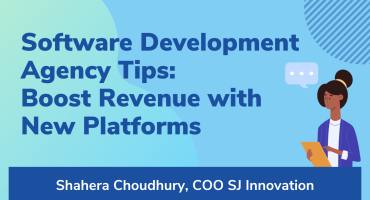
Software Development Agency Tips: Boost Revenue with New Platforms
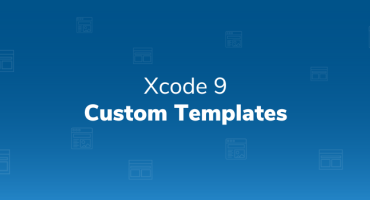
Xcode 9 Custom Templates


