Steps to use Taxonomy terms as tree structure in Drupal
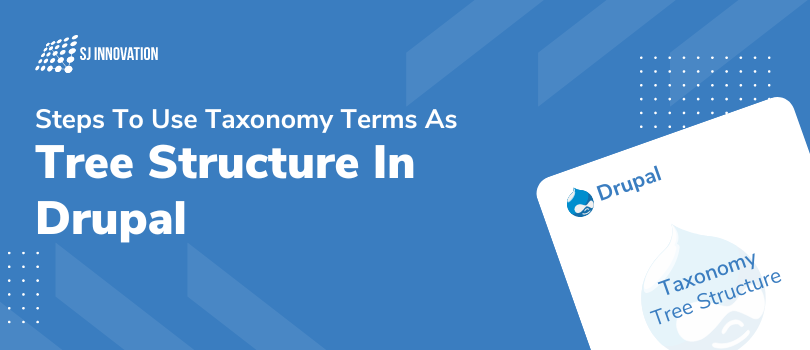
A bit uncertain about how to use Taxonomy terms in the form of a Tree? Well, you aren’t the only one, taxonomy trees can be confusing!
In this guide, we will show you how to install and use Taxonomy Term Reference Tree Widget seamlessly and successfully.
We will also give you a glimpse into:
1. What is the Taxonomy Term Reference Tree?
2. How to Use the Taxonomy Term Reference Tree Module?
So let's begin!
What is a Taxonomy Term Reference Tree and why is taxonomy important?
The Taxonomy Term Reference tree module (tree taxonomy chart) provides an expandable tree widget for the Taxonomy Term Reference field in Drupal. Why does it gain so much importance? It’s because this widget is intended to serve as a replacement for Drupal's core Taxonomy Term Reference widget, which is a flat list of radio buttons or checkboxes and not necessarily fit for medium to large taxonomy trees.
This widget comprises of the below mentioned features:
- Expand/minimize buttons
- Completely theme-able
- Filter and sort available options with a view (if views is installed)
- The ability to start with the tree either minimized or maximized
- For large trees, this widget also optionally keeps a list of selected items below the tree
- Tokens can be used to alter the widget label (Ideal for adding icons, turning the options into links, etc).
This module also provides a display formatter with the following features:
- Display taxonomy terms as a nested list by hierarchy
- Displayed terms can be altered with tokens or themed using a custom theme function
How to use the Taxonomy Term Reference Tree module?
You can follow the below mentioned steps to use the Taxonomy Term Reference module effectively.
1.Go to Extend and Enable the Term Reference Tree module.

2.Go to the Manage Fields tab of any fieldable entity (such as a content type, taxonomy term, or user.)
Add a new field with a type of Term Reference.
Under Manage Form display, select Term reference tree in the widget select box.
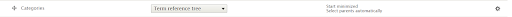
Note: You can also change any Term Reference field to use the Term Reference Tree widget by editing that field and selecting Term Reference Tree on that field's Widget Type tab.
Output:
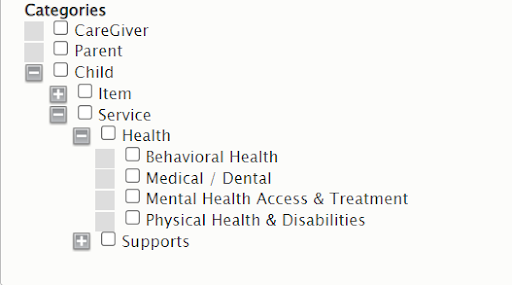
This is how you can use Taxonomy Term as a Tree Structure.
And that’s all there is to it! It’s pretty easy when you know how, isn’t it?
Elevate your website's taxonomy and organization with SJ Innovation's Drupal services.

Why Do We Debug Code?

Sjinnovation’s Project Management Process


