Appium: A Powerful Tool for Mobile Testing and Automation

Mobile applications have become an integral part of our daily lives, haven’t they? So much so that ensuring the quality and reliability of these applications has become more crucial than ever.
With the diverse range of devices and operating systems available, mobile app testing presents a unique set of challenges. That’s where automation tools like Appium come into play, providing a powerful and flexible solution for mobile test automation. You may wonder, “Is Appium a tool or framework?” Well, to answer this and more, let’s get to know Appium and why it is such a force to reckon with in the mobile testing and automation world today!
Understanding The Tool
What is Appium?
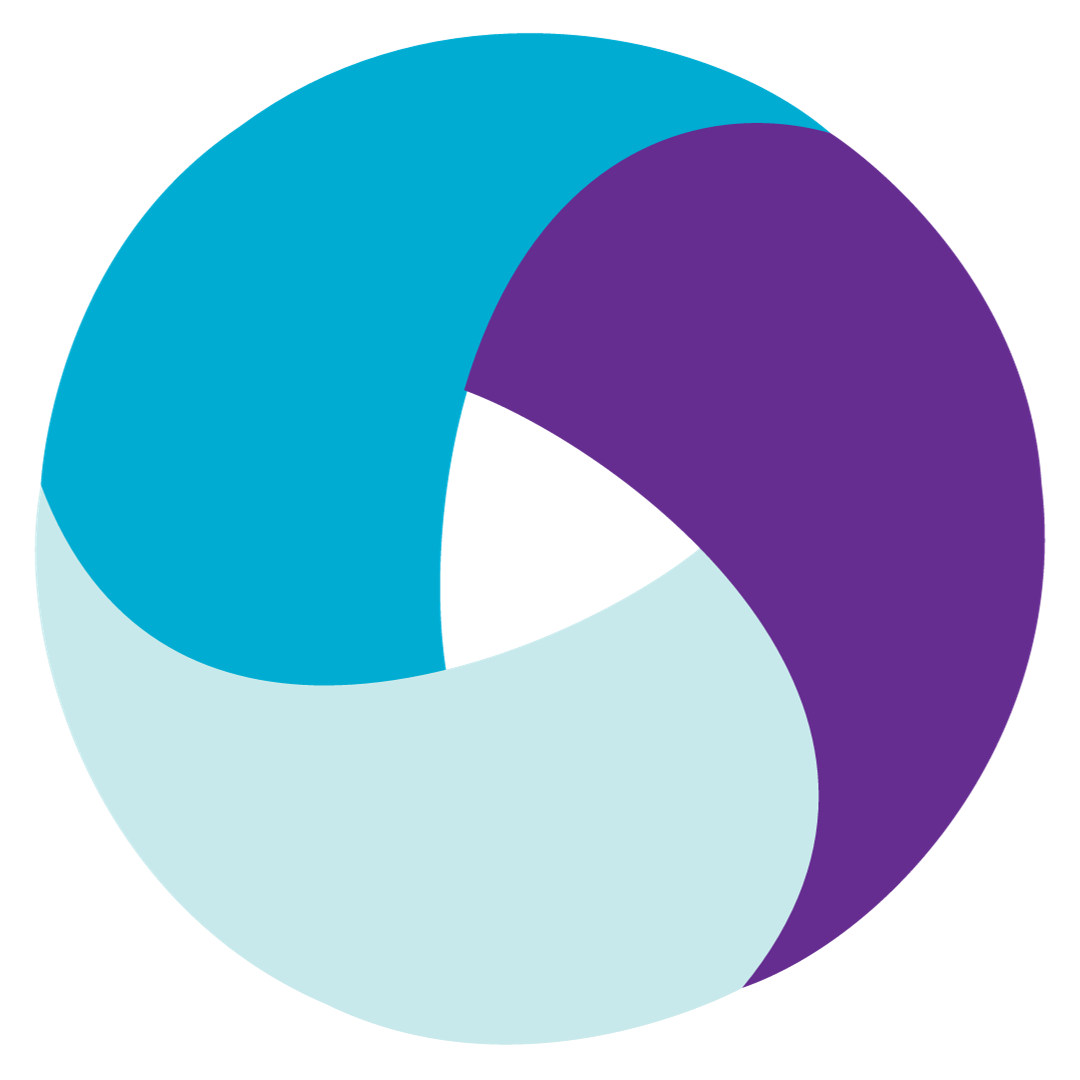
Before checking out Appium examples, let’s get into what is Appium?
Appium is an open-source automation tool for mobile applications, supporting both Android and iOS platforms. It allows QA engineers to write tests in various programming languages, including Java, Python, Ruby, and more. One of the standout features of Appium is its cross-platform compatibility, enabling the testing of native, hybrid and mobile web applications.
Key Features of Appium

Cross-Platform Capability:
- Appium supports automation of both Android and iOS platforms using a single codebase.
- This cross-platform capability streamlines the testing process, making it more efficient and cost-effective.
Support for Multiple Programming Languages:
- QA engineers can write automation scripts in their different programming language types, such as Java, Python, C#, or Ruby.
- This flexibility allows teams to leverage existing skills and integrate Appium seamlessly into their development and testing workflows.
No Need for App Modification:
- Unlike some other automation tools, Appium doesn't require the application under test to be modified or recompiled.
- It interacts with the app in the same way a user would, making it ideal for testing both pre-release and production applications.
Extensive Language Support:
- Appium supports a global language online support system with multiple languages for scripting, enabling teams to choose the language that best fits their requirements and skill sets.
- This adaptability fosters collaboration among team members with diverse programming backgrounds.
Appium Architecture
Understanding Appium project structure and its capabilities means first knowing the architecture of Appium effectively.
Components of Appium

Appium Server
The central component that manages communication between the automation script and the mobile device or emulator/simulator is often facilitated through the Appium server GUI.
Appium Clients
Libraries or frameworks in various programming languages that communicate with the Appium Server.
Appium Inspector
A graphical user interface tool that assists in inspecting and identifying UI elements in the application. If you install Appium inspector, it simplifies creating automation scripts by providing insights into the app's structure.
Appium Desired Capabilities
There are specific desired capabilities in Appium. A set of key-value pairs that configure the behavior of the Appium Server and the automation session. These capabilities include device information, platform details, app path, and more.
The Role of Appium in Mobile Automation
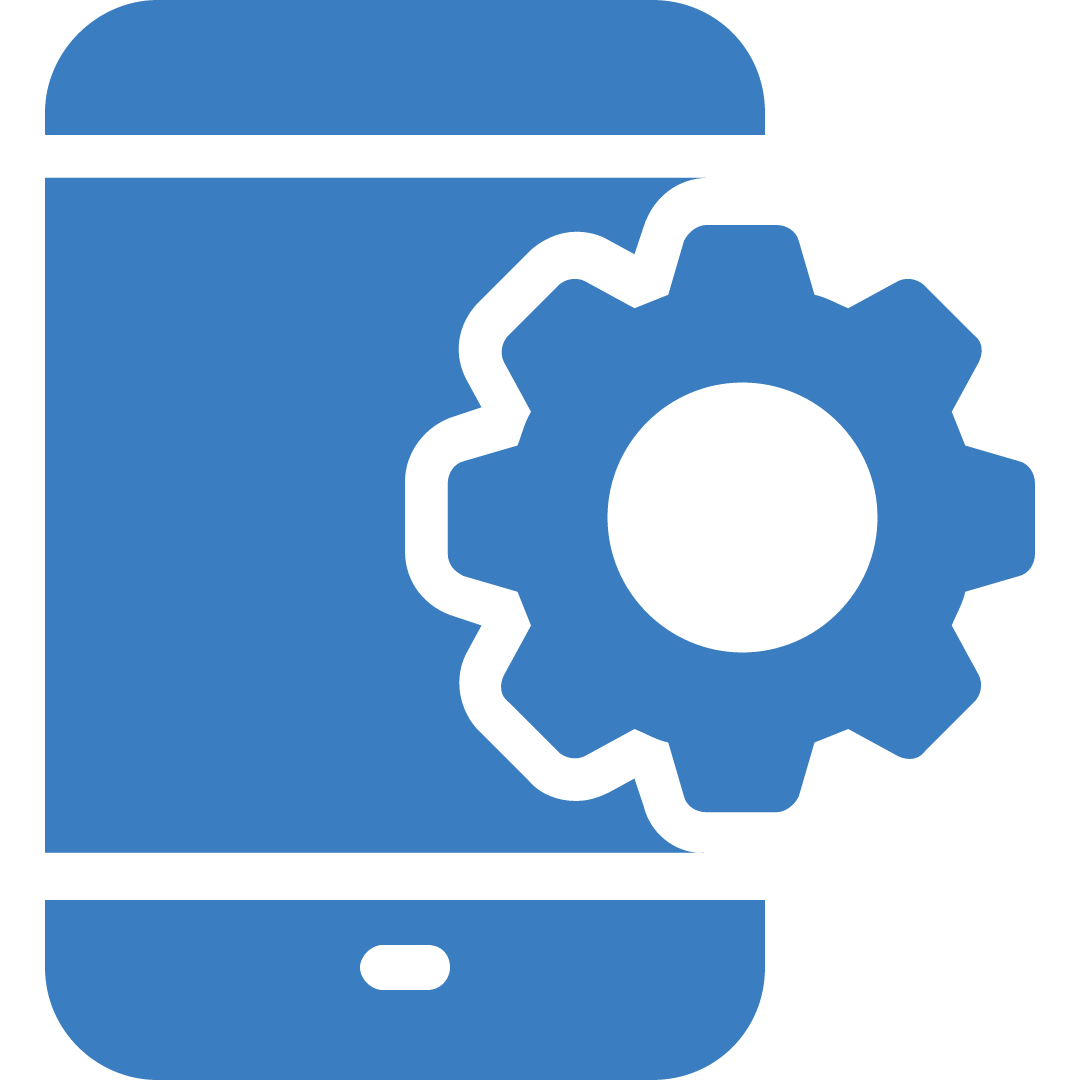
1. Cross-Platform Testing:
- Appium's ability to automate both Android and iOS platforms with a single codebase simplifies the testing process for organizations developing applications for multiple operating systems, including facilitating cross-browser testing online.
2. Code Reusability:
- With support for multiple programming languages, Appium promotes code reusability. Test scripts can be written in the language preferred by the team, facilitating collaboration and knowledge sharing. Code reuse can be achieved by using Appium's versatile capabilities, enabling teams to efficiently repurpose and share code across different test scripts and projects.
3. No App Modification Required:
- Appium interacts with mobile apps in the same way as end-users, eliminating the need for modifying the application code. This ensures that tests accurately represent real-world scenarios. Appium's capability for iOS automation on real devices further enhances its efficiency in testing and debugging iOS applications, providing a seamless experience for developers and testers alike.
4. Integration with Continuous Integration (CI) Systems:
- Appium seamlessly integrates with popular CI systems, allowing teams to automate the execution of tests as part of the continuous integration and delivery pipeline. This integration with initial conditions enhances the efficiency and reliability of the testing process.
5. Support for Native, Hybrid, and Mobile Web Apps:
- Appium supports various application types, including native, hybrid, and mobile web apps. This versatility enables teams to address the unique testing requirements of different app categories, facilitating comprehensive testing and analysis for native vs hybrid mobile app structures.
6. Automating Both Android and iOS Apps:
- Appium's universal appeal lies in its capability to automate both Android and iOS applications. QA engineers can use the same automation scripts to test the functionality of an app across different platforms, ensuring consistent and reliable results for automations on Android and iOS alike.
- For Android, Appium utilizes the UIAutomator framework, and for iOS, it uses the XCUITest framework. This seamless integration with platform-specific testing frameworks ensures that Appium can take full advantage of each platform's testing capabilities.
Getting Started with Appium

To start Appium programmatically using Java, follow these detailed steps:
Install Appium:
- Start by installing the Appium server on your machine.
- You can find detailed installation instructions on the official Appium website.
- Make sure to also install any dependencies required for your operating system.
Set Up a Test Project:
- Create a new project using your preferred IDE (Integrated Development Environment) such as Eclipse or IntelliJ.
- Use build tools like Maven or Gradle to manage your project dependencies.
Download Required Drivers:
- Depending on whether you are testing on Android or iOS, download the necessary drivers.
- For Android, you may need the Android SDK and the appropriate emulator images.
- For iOS, you may need Xcode and the necessary simulators.
Install Mobile Application:
- How to install an app? Install the application under test on the emulator/simulator or a real device.
- Ensure that the application version matches the version you intend to automate.
Write Your First Test Script:
- Use your preferred programming language (in this case, Java) to write a basic Appium test script.
- Focus on launching the app, interacting with UI elements, and performing simple assertions.
- Use the Appium Inspector to identify the unique identifiers (like resource IDs or accessibility labels) of the elements you want to interact with.
Configure Desired Capabilities:
- Set up the desired capabilities in your test script to define the automation session's behavior.
- Include details such as the platform name (Android/iOS), device name, app path, and any other relevant information.
Execute Your Test:
- Run your test script against a real device or emulator/simulator.
- Observe the test execution and results.
- Use logging and reporting tools to gather information about the test run.
Explore Appium Documentation:
- Familiarize yourself with the appium.io documentation for in-depth information on Appium's features, capabilities, and advanced usage.
- The documentation is a valuable resource for troubleshooting and expanding your Appium skills.
So there you have it! If you need any more information about Appium and its role in mobile automation, get in touch with our proficient team of QA experts!
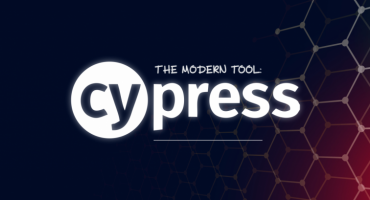
THE MODERN TOOL: CYPRESS

Quality Risk Analysis Hackathon


