Cross Browser Testing: Strategies for Compatibility and Ensuring Responsive Web Design!

Picture this: You're all set to launch your stunning app or website. Design? Sleek. Functionality? On point! User experience? Top-notch. You proudly hit the launch button, and a nagging fear arises…
“Your app performs flawlessly on Chrome, but what about Internet Explorer?” Yes, the browser we all remember (some with nostalgia, others with frustration) has sadly been discontinued. However, it doesn't end there. What about Safari, Firefox, or Microsoft Edge? Are you certain your masterpiece functions seamlessly on all of them?
Cross-browser testing is the savior in this scenario. It's the meticulous process that ensures your app operates flawlessly, regardless of the browser your customers choose. It's your safety net, your guarantee that you won't inadvertently chase your users away. In this blog, we’re going to explore all there is to know about cross-browser testing!
The Discerning and Impatient Mood of Customers
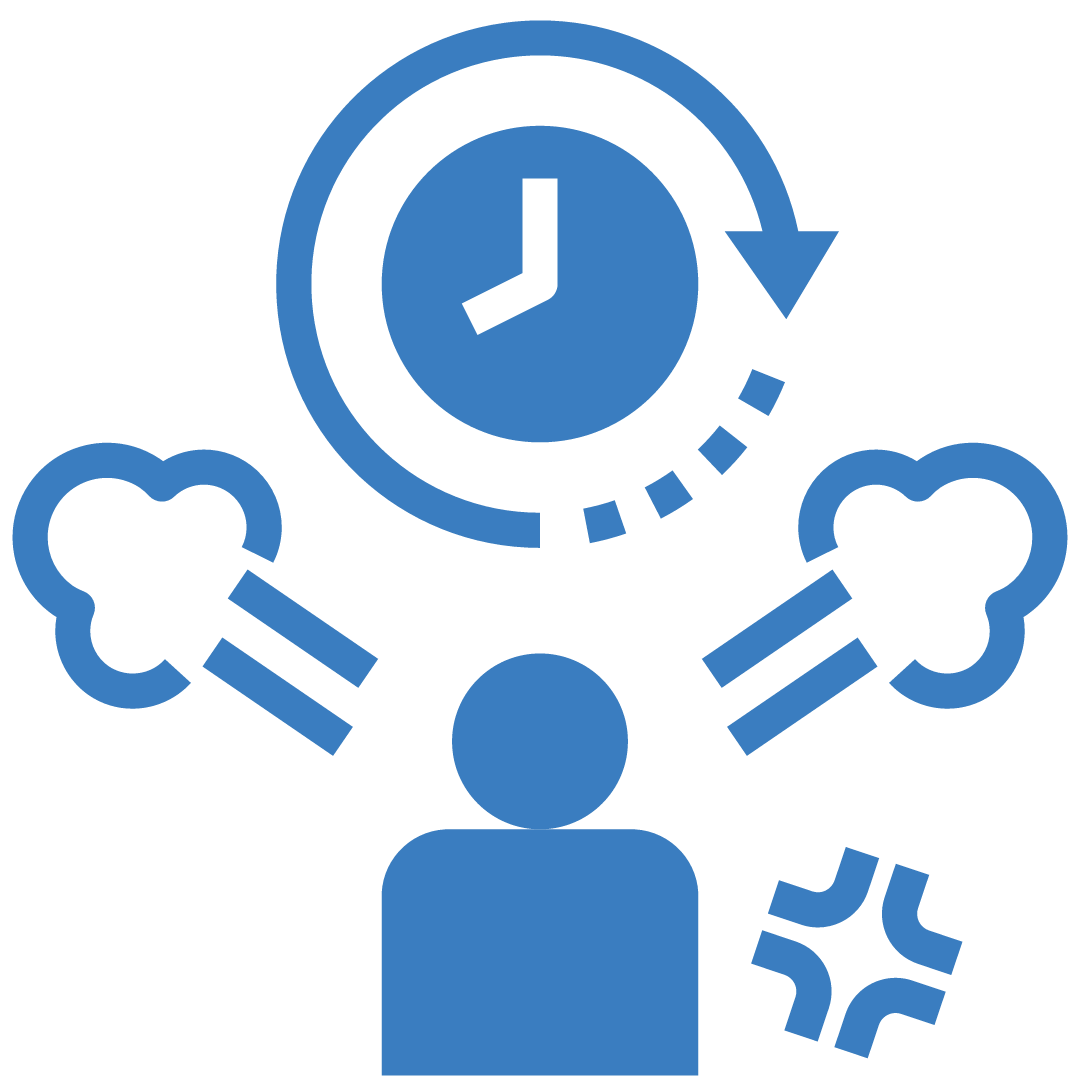
Customers today aren't going to be around if your website or app doesn't meet their expectations. If your app stumbles on any of these browsers, you might find yourself waving goodbye to potential customers. They won't waste time troubleshooting; they'll simply move on to a competitor's product.
Even a seemingly minor hiccup, like a slow-loading mascot GIF, can send them packing. They'll hit that reload button, assume your site is glitchy, and vanish, probably never to return.
“39% of people will stop engaging with a website if images won't load or take too long to load.”
That's precisely why making sure your digital creation shines in all environments is not just important; it's absolutely crucial.
You might think, "Well, Chrome and Firefox are the giants, right? Why bother with the others?" But here's the reality check: many users are still clinging to outdated browser versions or exploring the vast browser landscape. Ignoring this diverse audience is a risk you can't afford to take. Their numbers are simply too significant to overlook.
Google Chrome continues to dominate the web browser market with a whopping 67.54% share, according to Netmarketshare. Safari is a distant second with 13.04%, followed by Edge (4.53%), Firefox (1.99%), Samsung Internet (3.52%), and other browsers (the remaining share).
What is Cross Browser Testing?
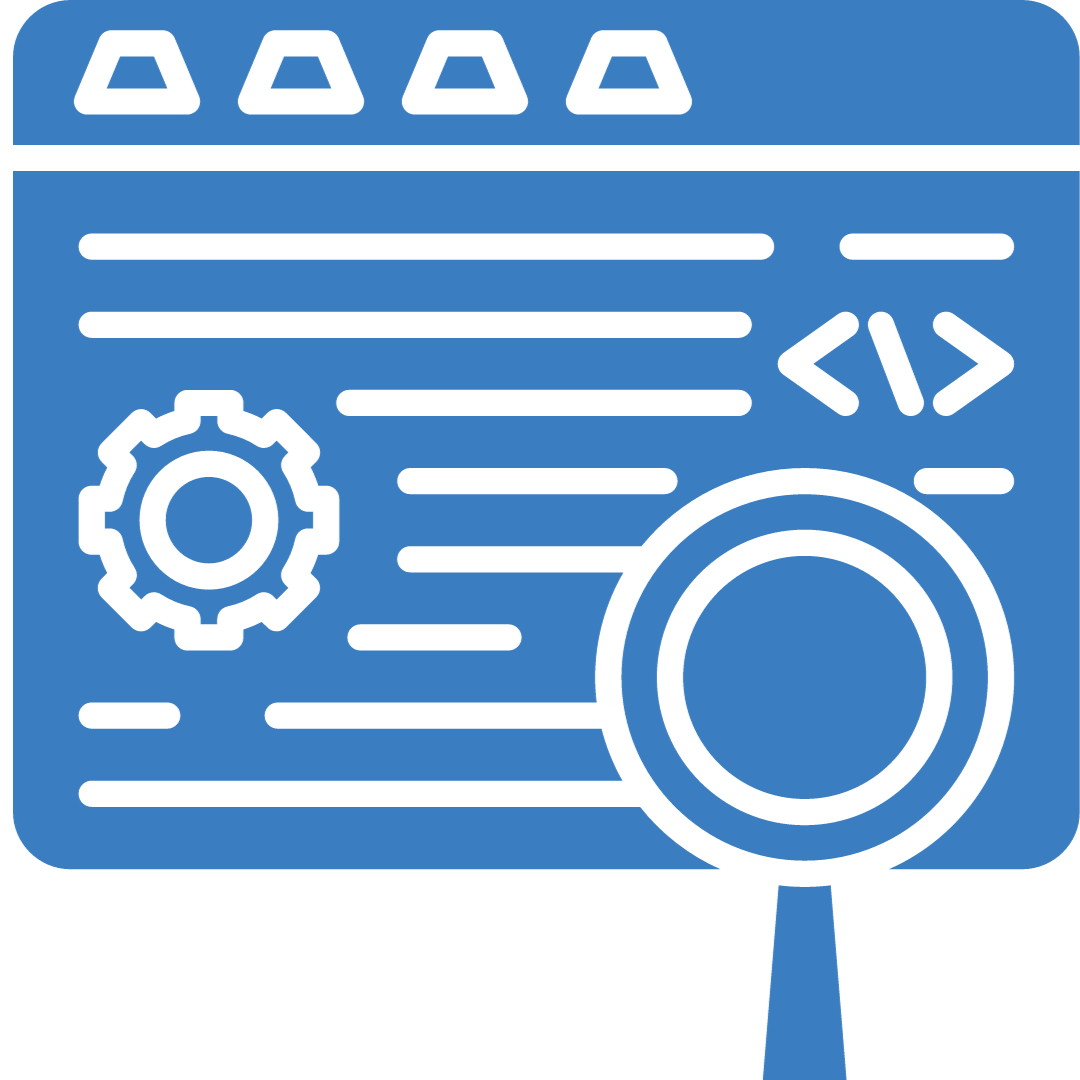
To know what cross browser testing means you should know that at its core, cross-browser testing website is all about ensuring that your web applications perform flawlessly across a diverse spectrum of web browsers, operating systems, and devices.
Now, you might be thinking, "Don't all browsers follow the same web standards set by the World Wide Web Consortium (W3C), like HTML and CSS?" You're absolutely right; they do. However, even though there are global standards in place, the way browsers interpret and render your code can vary significantly. There are several factors at play:
How Different Browsers Interpret and Render Your Code
1. Browser and OS Defaults
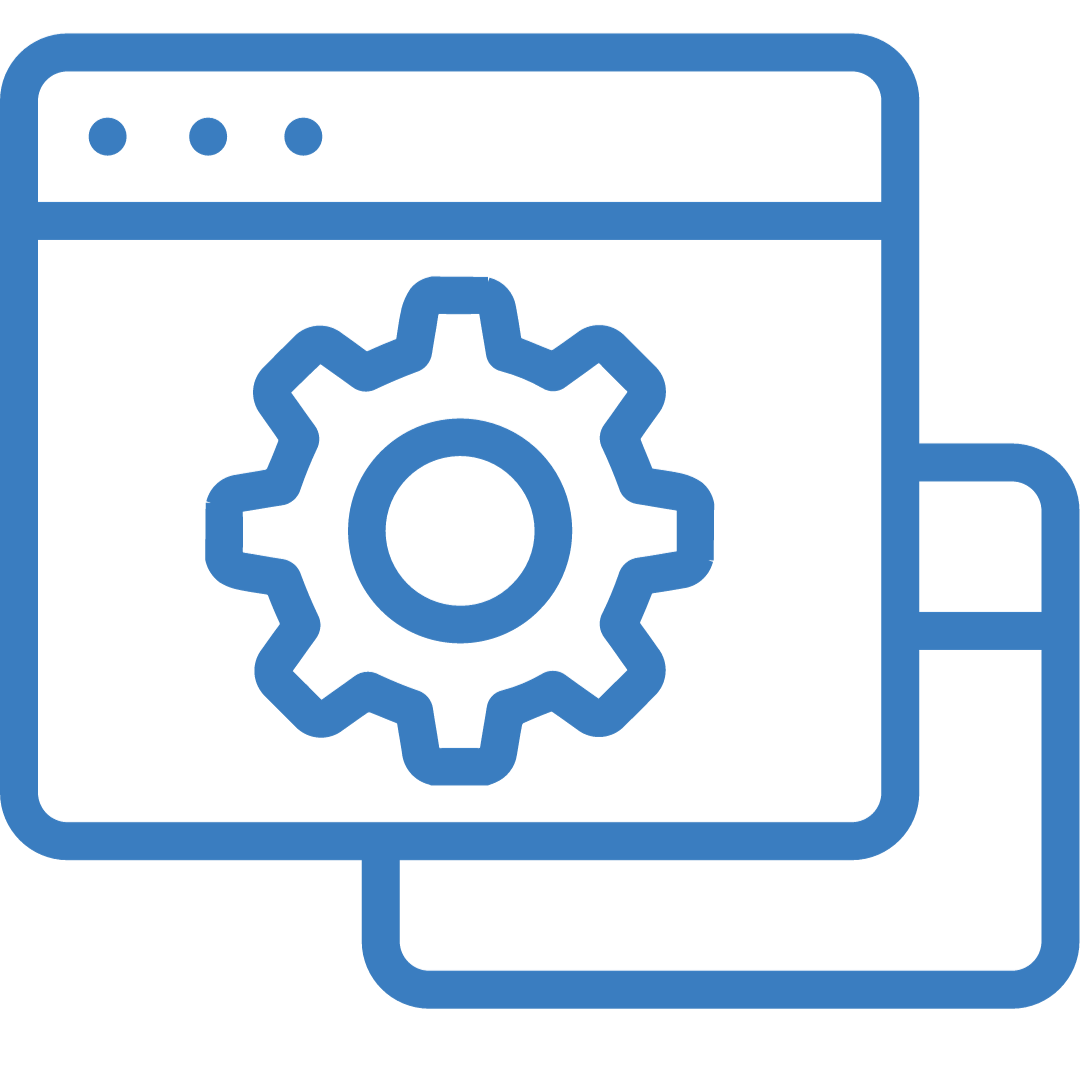
- First off, look at browser compatibility testing, and remember, it boils down to differences in default settings.
- Each browser and operating system comes with its own set of default configurations.
- These seemingly minor variations can affect how your web application appears and behaves.
2. User-Defined Settings
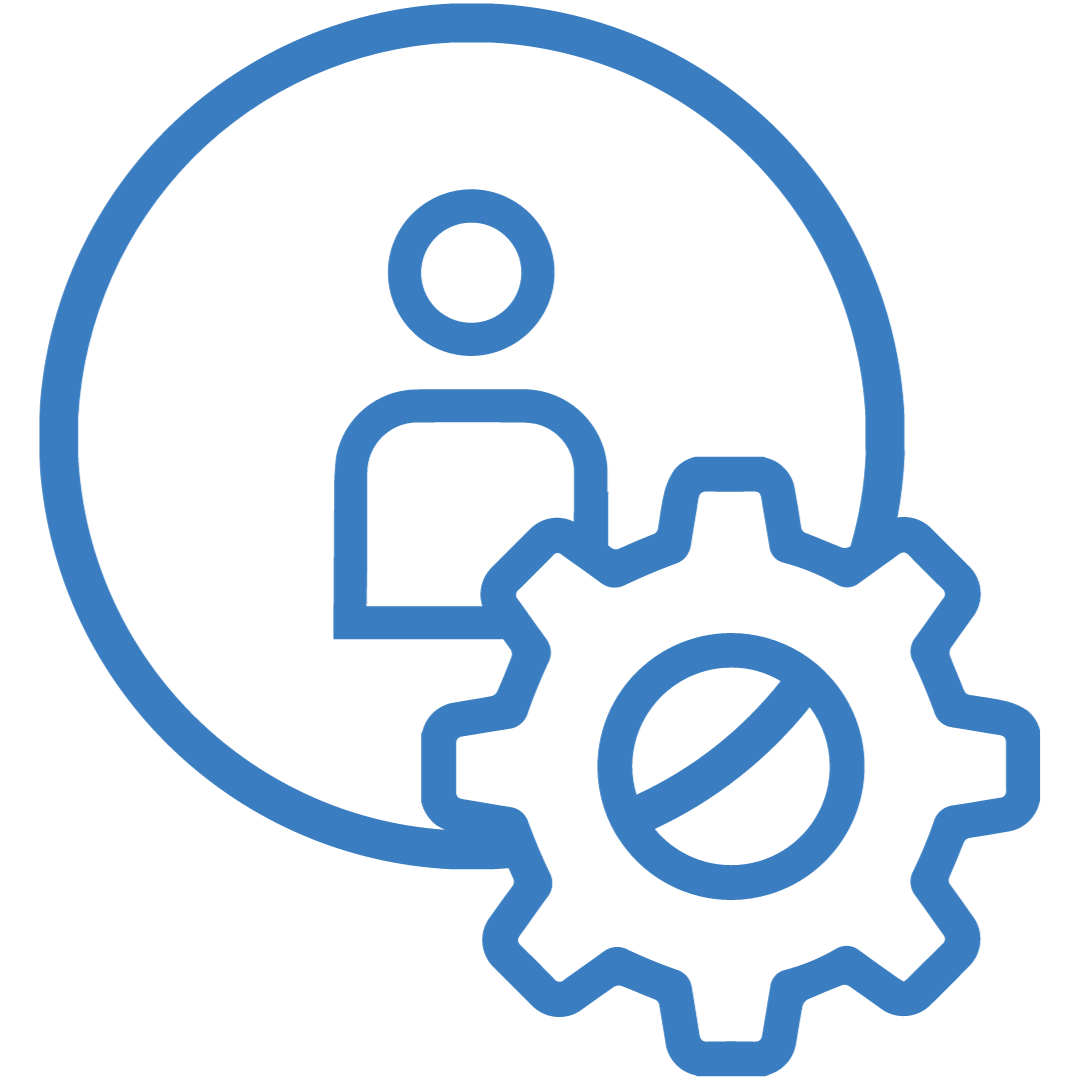
- Then there is a user-defined setting to contend with.
- Users can tweak parameters like screen resolution to suit their preferences.
- These changes can throw a spanner in the works if your web app isn't adaptable.
3. Hardware Disparities
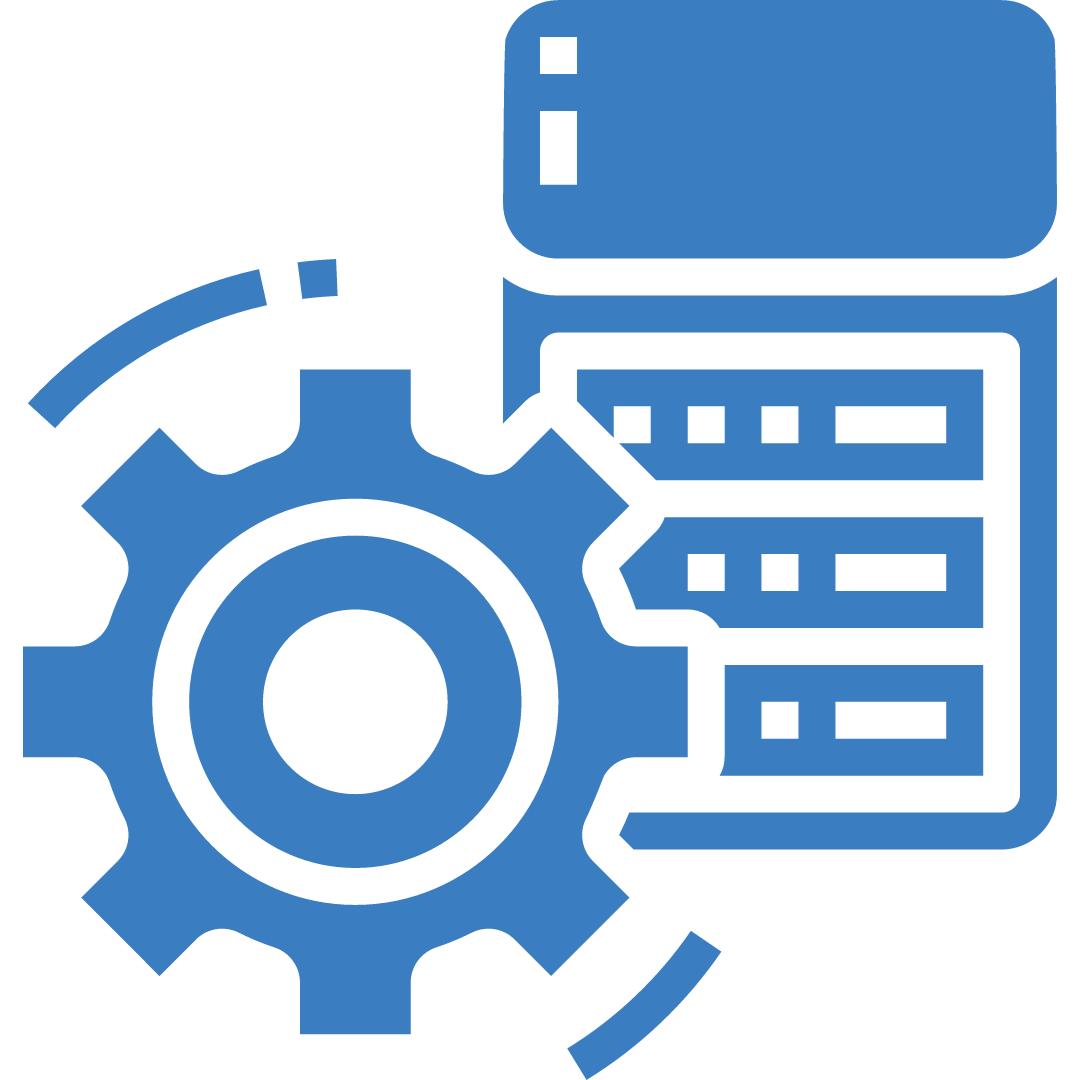
- Hardware plays a significant role too.
- Differences in hardware functionality or a hardware defect can lead to screen resolution and color rendering variations.
4. Engines at Work

- Behind the scenes, different browsers employ distinct rendering engines to process web instructions.
- This can result in discrepancies in how your web app looks and feels.
5. Version Quirks

- Not all browsers are created equal when it comes to supporting the latest web standards.
- Some might need to catch up, which means your cutting-edge CSS3 might not shine everywhere.
6. Assistive Technologies

- Last but not least, assistive technology types like screen readers cater to a diverse user base.
- Ensuring your web app plays nicely with these tools is a part of the cross-browser testing puzzle.
The Importance of Cross-Browser Testing
Before we dive into the nitty-gritty of how cross-browser testing is conducted, let's address the fundamental question: what is the importance of cross browser testing?
Ensuring a Consistent User Experience

There are many cross browser testing benefits. In the digital age, users access websites through a multitude of web browsers, including Chrome, Firefox, Safari, and Edge, to name just a few. Each of these browsers interprets your website's code differently, which can lead to inconsistencies in how your site is displayed and functions.
- Imagine a user accessing your e-commerce website on Chrome and experiencing smooth navigation, quick load times, and flawless checkout processes.
- Now, picture another user accessing the same site on Safari, only to encounter broken layouts, slow load times, and non-functional buttons.
Frustrating, right?
Cross-browser testing website helps eliminate such discrepancies, ensuring smooth user experience testing, and a consistent and delightful user experience for all visitors, regardless of their browser preference.
Preserving Your Brand's Credibility
Did you know that 75% of consumers admit to making judgments on a company's credibility based on its website design?
Your website is often the first point of contact between your brand and potential customers. If visitors encounter issues like distorted layouts, broken images, or dysfunctional features, it reflects poorly on your brand's credibility. Users are likely to perceive such issues as a lack of professionalism, potentially driving them away and into the arms of competitors with better-performing websites.
By conducting thorough cross-browser testing website, you can safeguard your brand's reputation and create a positive impression on users, regardless of their chosen browser.
Manual Cross-Browser Testing

Let's start by exploring the traditional method of cross-browser testing—manual cross-browser testing. This approach involves a human tester navigating your website using different browsers and devices, meticulously checking for any irregularities or inconsistencies.
Pros of Manual Cross-Browser Testing
Let’s look at the Manual Cross-Browser Testing benefit.
Comprehensive Testing: Manual testing allows testers to explore every nook and cranny of your website. They can identify visual glitches, broken links, and functionality issues that might be missed in automated testing.
Real-World Simulation: Testers can replicate real user scenarios, exploring your website as an actual visitor would. This can uncover issues that automated tests might overlook.
Cons of Manual Cross-Browser Testing
There are also manual cross-browser testing cons to watch out for:
Time-Consuming: Testing your website manually across various browsers and devices is a labor-intensive process. It can be time-consuming, especially when new updates or features are added to your site.
Human Error: Testers are susceptible to human error. They might overlook issues or inconsistencies due to oversight or fatigue.
Automated Cross Browser Testing with Selenium
Now, let's shift gears and explore automated cross-browser testing, a more efficient and reliable approach. Selenium, a popular open-source framework, is often the tool of choice for automating these tests.
How Selenium Works
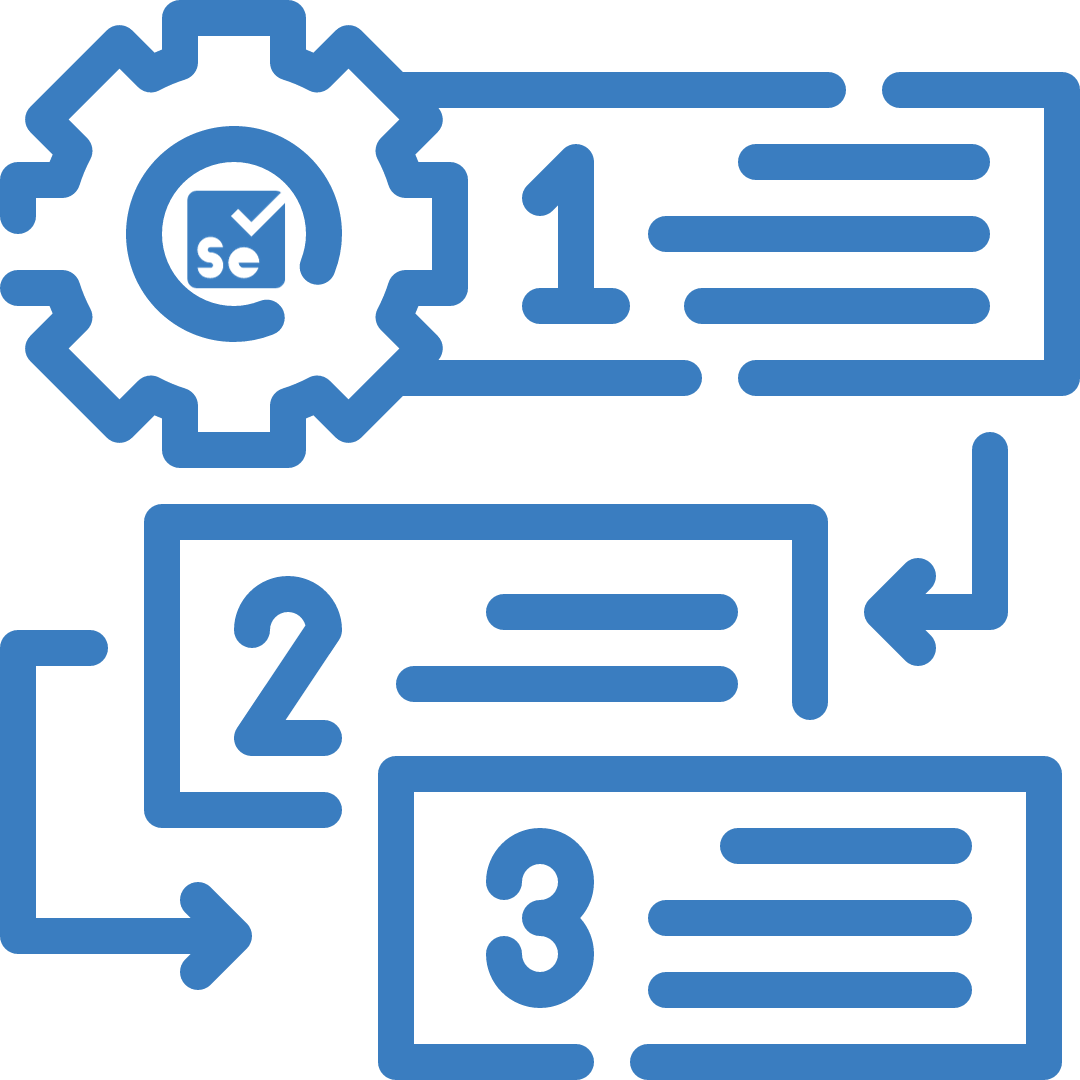
- The Selenium testing framework allows you to create test scripts in various programming languages (such as Java, Python, or JavaScript) to automate the testing process.
- These scripts instruct Selenium to open different browsers, navigate to your website, interact with elements, and perform predefined actions.
Pros of Automated Cross-Browser Testing with Selenium
There are automated cross-browser testing pros with Selenium:
Speed and Efficiency: Automated tests can be executed across multiple browsers and devices simultaneously, dramatically reducing testing time.
Repeatability: Test scripts can be reused for regression testing, ensuring that new updates or changes don't introduce previously fixed bugs.
Accuracy: Automation eliminates the risk of human error, resulting in more reliable test results.
Playwright: An Emerging Contender
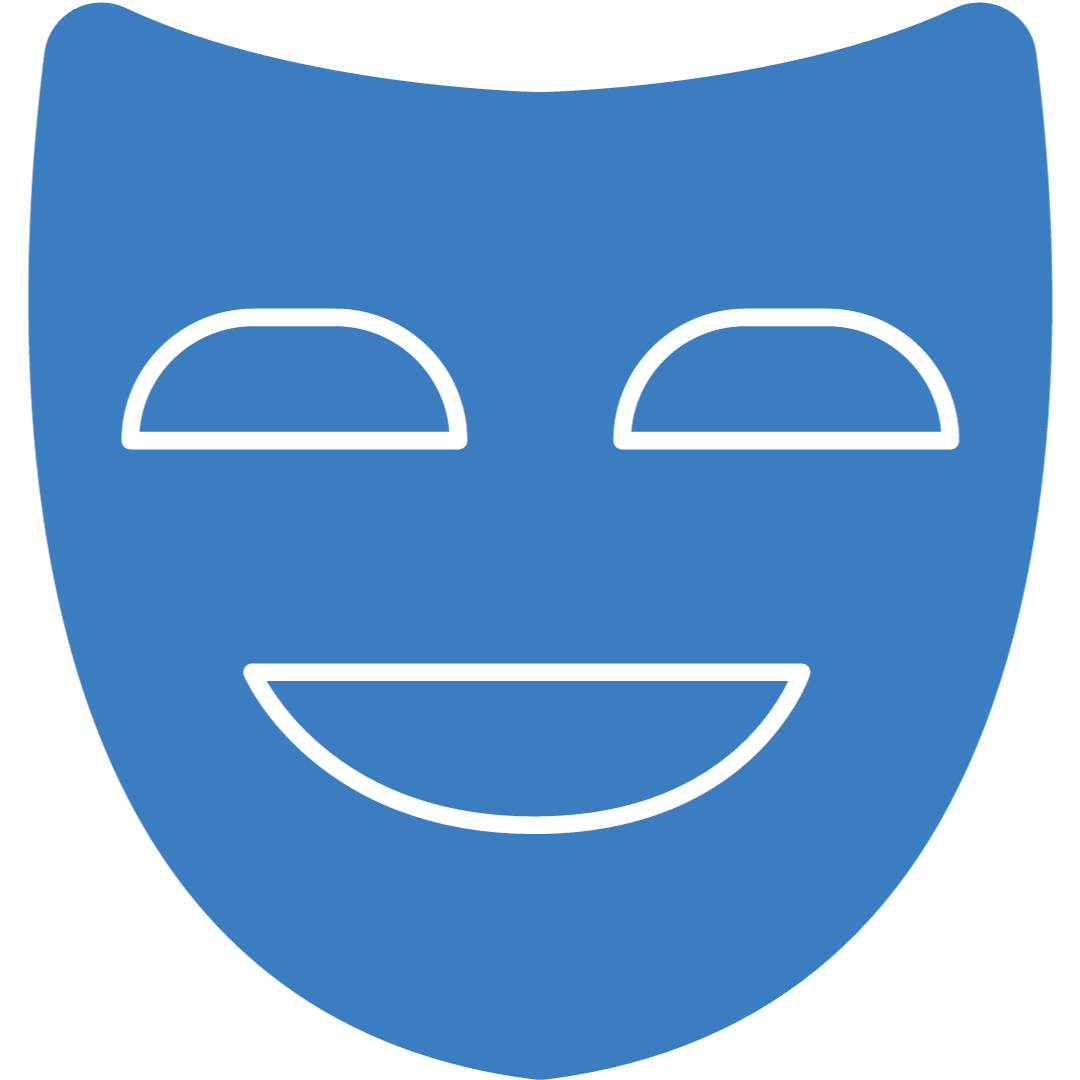
While Selenium has long been the go-to tool for automated cross-browser testing, Playwright is gaining ground as a powerful alternative.
What Sets Playwright Apart?
Playwright, an open-source automation framework from Microsoft, offers several advantages:
Multi-Browser Support: The Playwright automation framework supports multiple browsers, including Chromium, Firefox, and WebKit, making it an excellent choice for cross-browser testing.
Device Emulation: It allows you to emulate different devices and screen sizes, ensuring your website is responsive and adaptive.
Enhanced Speed: Playwright boasts faster execution times compared to some other automation tools.
BrowserStack: A Game-Changer in Cross-Browser Testing

So far, we've discussed the intricacies of manual and automated cross-browser testing. But what if you're looking for a comprehensive solution that streamlines the entire process and offers a wide array of browsers and devices for testing? Enter BrowserStack for testing!
How BrowserStack Simplifies Cross-Browser Testing
BrowserStack is a cloud-based platform that provides instant access to a vast selection of real browsers and devices for testing. It seamlessly integrates both manual and automated testing, offering unparalleled convenience and efficiency.
Manual Testing with BrowserStack
- Real Devices: BrowserStack testing enables testers to interact with real devices, not emulators, ensuring accurate results.
- Live Testing: Testers can perform real-time testing on various browsers and devices, making it easy to identify and debug issues.
Automated Testing with BrowserStack
- Parallel Testing: BrowserStack allows you to run automated tests in parallel across numerous browser and device combinations, significantly reducing testing time.
- Integration with Selenium and Playwright: It seamlessly integrates with popular automation frameworks like Selenium and Playwright, making it versatile and developer-friendly.
Who Performs Cross-Browser Testing?

Cross-browser testing is a vital part of ensuring that your website or web application reaches its full potential. But who's responsible for carrying out this crucial task? Well, it turns out that a collaborative effort is often required, and different teams play their roles. Let's delve into who typically performs cross-browser testing:
The Development Team
In web development, the design and development team usually kick things off. They are responsible for coding the web application, and bringing your creative concepts to life. When it comes to cross-browser testing, this team often wears a testing hat too.
What They Do: Developers in this team might perform initial tests to check design elements like images, fonts, alignments, and other user interface (UI) features on various browsers. They're the first line of defense, ensuring that the initial design is visually consistent across different platforms. So responsive design testing and user interface testing are conducted.
Quick Tweaks: If they spot any glitches or inconsistencies, they make quick adjustments. However, their primary focus is on coding, and their testing is more of a preliminary nature.
The Quality Assurance (QA) Team

Here's where the real muscle of cross-browser testing typically resides—with the Quality Assurance (QA) team.
QA's Domain: This dedicated testing team is well-versed in the art of testing web applications and cross-browser QA. They execute a battery of test cases on various platforms and browser combinations to scrutinize the functionality meticulously.
Compatibility Masters: Their main mission is to validate that the web application functions seamlessly across a diverse array of browsers and that credibility in website design is maintained. If they detect any discrepancies, they raise defects that need attention from the development team.
Full-Spectrum Testing: The QA team conducts comprehensive testing beyond design checks. They're concerned with the overall user experience, responsiveness, functionality, and accessibility of the web application.
In essence, the development team and the QA team are like two sides of the same coin when it comes to cross-browser testing. While developers may handle initial design testing, the QA team takes the reins for in-depth functionality and compatibility assessments. Together, they ensure that your website is primed for success on the open web. Get in touch with our QA experts to know more about cross-browser testing or Quality Assurance in web development today

The Story of My First Acquia Certification

Coding Tips, Duke Experience


